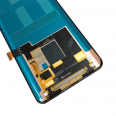Complete Screen for Xiaomi Mi Note 10
If your Xiaomi Mi Note 10 Screen is cracked, we provide you with the most economical and effective way to perform the replacement with your skills.
The screen we provide includes all the components mentioned below:
- The IC that stores the data.
- LCD screen where images are displayed and move.
- The flex that connects to Xiaomi's base.
- The touch screen, which sends the signals of the touches we make with our fingers on the smartphone.
To ensure a positive experience when removing the module, we include a set of tools, such as levers, a pick, and screw removal tools. You'll use each tool to successfully repair the module.
The Xiaomi Mi Note 10 Screen and tools will arrive in excellent condition due to the type of box we use, ensuring that no accessory is damaged.
This model is designed without a fingerprint sensor and features a completely flat design, with no curvature.
How to Quickly Change the Xiaomi Mi Note 10 Screen
I will teach you simply, intuitively, and without complications, how to replace the broken LCD of the Note 10 in four steps. But before trying anything, make sure you understand how your Xiaomi is assembled.
The first thing you should do is place the phone face down. Remove the back cover, the battery, and you'll see some screws, remove them.
In the second step, disconnect the screen's Flex cable. Do it carefully, as the Flex cable is fragile. To locate it, you'll see a small socket. With the plastic lever, apply pressure, and it will pop out easily.
Now, replace the broken screen by using two tools:
- Heat: you can use a heat gun, not exceeding 120°C. Apply it on the corners.
- A plastic pick: apply pressure between the screen and the frame.
- Fourth step: place the new screen (remove any remaining glue before) and reconnect the cables as they were. Now just replace the screws and back cover.
What is the price of the Xiaomi Mi Note 10 Screen?
Even though prices rise daily on e-commerce sites, we have retained it at 29.90€, shown initially. Seize this opportunity now. The cost includes VAT; only the shipping cost will be added, which depends on your country.
What color variants are available for sale?
Currently, we only have black for all Xiaomi Mi Note 10 Lite models (including the colored ones), as this model does not have any edge.
Do I have to visit the original service center?
No, it's not necessary, as we will guide you to assemble it yourself, with all necessary precautions and the required tools. This way, you will install the screen (Note 10 Lite model, Note 10 Pro, and CC9 Pro) confidently, saving a significant amount.
It is Easy to Fix the Xiaomi Mi Note 10 Screen Myself
Our goal will always be your well-being while assisting you with daily life issues. Now, allow me to help you determine if your screen suffered a severe fall, and if so, we've shown you how to repair it easily (with a little gift). Now, remove any distractions, focus on all the items, and let's get to work!
Some Recommendations for Xiaomi Mi Note 10
Now that you have your new display installed, you probably want to protect it from future falls.
There are many accessories to protect your smartphone, mainly high-impact cases protecting the phone's edges.
Additionally, there’s tempered glass, installed with included adhesive, and extremely easy to apply. They endure many falls, may crack at times, but the phone's new display remains intact. An interesting new product is liquid tempered glass, more resistant to falls and less damaged than regular tempered glass.
Besides, there are useful accessories. One is designed to fit phone cases and allows you to hold it with a ring on your hand.
How to Know if the Screen is Broken
The numerous bumps endured by our devices usually don't cause severe falls. Generally, screens get scratched without major damage. However, sometimes phones suffer hard impacts without visible marks, yet still have issues due to the fall. That's when you should check these essential items to ensure your phone's functionality.
If the touch screen is faulty, the top may be cracked while the LCD still works normally. However, if the smartphone stops functioning, shows only a part, horizontal lines, or nothing at all, the screen is broken. To confirm it, visit settings. Then go to "Phone Information" and tap 7 times on "build number". This grants access to "developer options".
In this item, select "pointer location," and draw over the entire module area. If the drawings do not happen, the screen has issues and must be replaced.
• Product Weight: 0.18 kg.The technical specs of Xiaomi Mi Note 10
can help you to choose the correct repair part for your device. Make sure your model reference is the same as this element. Here are some tech specs to help you:
- Brand: Xiaomi
- Xiaomi Mi Note 10 Size: 157.8 x 74.2 x 9.7 mm.
- Release date: 2019, November.
- Weight: 208 g.
- Screen specs: AMOLED capacitive touchscreen, 16M colors.
- Screen size: 6.47 inches, 102.8 cm2.
PVP:
SNK.SP557629.90€ AvailableInStockNewCondition