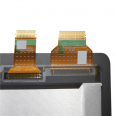Surface Pro 6 Screen
Here we have the Surface Pro 6 model 1807 screen from Microsoft. It corresponds to the model with reference 1807 from Microsoft. If you have doubts about your model, look at the photographs, with the connectors and also the reference.
To describe exactly what a complete screen means, we describe here exactly what it is: it is a replacement that consists of several elements integrated into one to make changing the screen simple. These elements are:
- LCD screen.
- Touch screen.
- Flex connector to the motherboard.
- Backlight for brightness.
- Image IC controller.
How to change the Surface Pro 6 screen?
To change the screen of the Microsoft Surface Pro 6 1807 you will have to minimally disassemble the tablet.
You will need the tools we provide (free of charge), these tools are screwdrivers, suction cup, plastic levers, and picks to separate the screen.
It is necessary that the Surface 1807 is turned off before starting the operation. Once turned off, you will have to heat the screen with a heat gun or a hair dryer around the edges of the screen.
When the adhesive on the ends is softened, you must use the plastic picks and insert them on the sides and gradually peel off each of the parts.
Then you should apply the heat source to the center of the screen to detach the adhesive from the inner area and then you can use the suction cup to lift the entire screen.
Once this is done, you will have to clean the Microsoft Surface 6 Pro of any adhesive residue and finally proceed to connect the flex cables of the new screen.
If we turn on the screen and everything appears correctly, we have finished and will proceed to glue the complete screen to the tablet.
Keep in mind that you will have to leave it sticking for a few hours so that the adhesive can function properly.
What is the price of the Surface Pro 6 screen?
The price of this screen is shown at the beginning of the page and is 94.99€. The price you see does include VAT, but does not include shipping costs. Depending on the speed of the shipment you prefer, the cost of shipping will vary.
How can I tell if it's broken?
The simplest way to know if we have a broken Surface Pro 6 screen is quite simple. A visual inspection will suffice. If there is aesthetic damage, the screen will need to be replaced. Although sometimes the Microsoft Surface can get wet and no damage is apparent, moisture and stains that are a consequence of the water appear later. This type of damage cannot be fixed.
If there are still damages that are not visual, such as vertical stripes on the LCD, lack of brightness, the touch not responding normally, or similar issues, everything indicates that indeed, we will have to urgently change the screen. From iLevante we recommend not waiting for some of these symptoms, because generally the time that screens tend to last in a delicate state is short and, therefore, change the Surface Pro 6 screen as soon as possible. In addition we add a free screen protector for your Surface 1807 with the purchase of the screen.
• Product Weight: 0.18 kg.The technical specs of Microsoft Surface Pro 6 1807
can help you to choose the correct repair part for your device. Make sure your model reference is the same as this element. Here are some tech specs to help you:
PVP:
SNK.SP4243B94.99€ AvailableInStockNewCondition