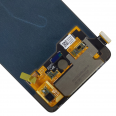Complete Xiaomi Mi 9T Screen
This is the necessary replacement to change the screen of the Xiaomi Mi 9T (also known as Xiaomi K20 Pro), the new Xiaomi model in 2019. This phone has a spectacular screen, but if it has broken, you may have already seen that its resistance is not as high as we might expect.
The screen we provide includes all the necessary components for its operation:
- Image controller IC: This component is responsible for controlling the generation and processing of the image on the screen.
- LCD Screen: It is the type of screen used in the Xiaomi Mi 9T, where images and graphics displayed on the phone are visualized.
- Touch: It is the part of the touch screen that detects and transmits the signals of the movements and touches that we perform with our fingers on the phone.
- Flex: It is a flexible cable that connects to the Xiaomi module and allows communication between the screen and the rest of the device.
This screen is compatible, but does not have fingerprint reader capability and is valid for your original Xiaomi 9T.
The screen includes everything described in the header of this description, not including extra parts or pieces not specifically noted here.
We want to assure you that the Xiaomi Mi 9T Screen and all its components will be sent in perfect condition. We use appropriate and quality packaging to ensure that they do not suffer damage during shipping. You can trust that you will receive all the elements just as we send them, without any loss in their quality or functionality.
Screen fully valid for the Xiaomi Mi 9T Pro and the Xiaomi K20 Pro.
Quick Xiaomi Mi 9T Screen Replacement
To change the screen of your Xiaomi Mi 9T, we recommend the following:
Purchase the new screen with us at iLevante. It will arrive with all the necessary tools to disassemble and replace the screen of your Xiaomi Mi 9T, screwdrivers, picks and plastic levers, a suction cup. You can get tweezers and glue on our website. Also, make sure to have a hair dryer on hand before you start.
- Turn off your phone: Before starting any type of repair, it is important to completely turn off your device to avoid accidental damage.
- Remove the SIM card tray: Use the plastic opening tool or an unfolded paperclip to eject the SIM card tray located on the side of your Xiaomi Mi 9T. This will allow you to access the screws that hold the screen in place.
- Remove the screws and the back cover: Use a screwdriver to remove the screws that hold the back cover of your phone. Once the screws are out, use a plastic pick to gently lift the back cover and separate it from the device.
- Disconnect the screen cables: Once you have removed the back cover, you will see several cables connecting the screen to the motherboard. Carefully disconnect these cables using tweezers or a similar tool. Make sure to remember how they were connected so you can reconnect them correctly later.
- Remove the damaged screen: After disconnecting the cables, you will be able to remove the damaged screen. Take the new replacement screen and place it in position.
- Reconnect the screen cables: Carefully reconnect the cables of the new screen in the same location and order as they were connected on the previous screen.
- Replace the back cover and screws: Put the back cover of your Xiaomi Mi 9T back in place and secure it with the screws you had previously removed.
- Insert the SIM card tray: Slide the SIM card tray back into its original place on the side of your phone.
Once these steps are completed, turn on your Xiaomi Mi 9T and check if the new screen is working properly. If you feel uncomfortable or unsure about this process, I suggest taking your device to an authorized Xiaomi service center or to a specialized mobile phone repair technician for professional assistance.
What is the price of this screen?
The price is indicated at the beginning (19.90€). VAT is already included in the price. You just need to add the shipping cost which you can select at the time of placing the order.
Buy your Xiaomi Mi 9T screen at an unbeatable price of 19.90€ at iLevante.com.
Can I change the Xiaomi Mi 9T screen myself?
We understand how you feel when your device is damaged and the prospect of taking it to the official Xiaomi technical service can be costly and inconvenient. But don't worry, we have the perfect solution that will save you money and allow you to do it yourself.
In our commitment to providing solutions to everyday inconveniences, we offer you the possibility to change the screen of your Xiaomi Mi 9T by yourself. And best of all, much cheaper than the amount you would have to pay at the official technical service.
Before proceeding, it is important that you check if your screen has some broken pixels and if a change is necessary. We have provided you with a detailed guide of steps to follow to facilitate the repair process. So pay close attention to each of the items and get to work!
We are committed to providing you with a practical and economical solution so that you can enjoy your Xiaomi Mi 9T without spending more than necessary. Do not hesitate to follow our instructions and recover your device simply and successfully!
Change your Xiaomi Mi 9T screen with your own hands and the tools we send you.
How do I know if my screen is broken?
The ways to find out if the original Xiaomi Mi 9T screen is broken are the same as in other Xiaomi phones. But keep in mind that sometimes it's a bit more complicated:
- Moisture remnants can end up damaging our screen.
- Strong impacts that did not break the screen aesthetically but damaged it internally.
- Vertical stripes that make the screen not look good or stay black/white.
There are many reasons, but if you have any doubts, please ask us and we will help you with all the good faith and professionalism.
Original options and advice for the Xiaomi Mi 9T screen
To keep your Xiaomi Mi 9T screen in the best condition, here are some useful tips:
Use a screen protector to prevent scratches and damage.
Activate dark mode to save energy and reduce eye strain.
Take advantage of automatic brightness to adjust visibility according to lighting conditions.
Clean the screen regularly with a soft cloth and avoid using strong chemicals.
Avoid exposing your device to extreme temperatures, as they can affect the screen.
Experiment with navigation gestures to maximize viewing space.
Keep your operating system updated to take advantage of performance improvements and fixes.
Follow these tips to keep your Xiaomi Mi 9T screen in optimal condition and enjoy an exceptional visual experience. Make the most of your device!
• Product Weight: 0.15 kg.The technical specs of Xiaomi Mi 9T
can help you to choose the correct repair part for your device. Make sure your model reference is the same as this element. Here are some tech specs to help you:
- Brand: Xiaomi
- Xiaomi Mi 9T Size: 156.7 x 74.3 x 8.8 mm.
- Release date: 2019, June.
- Weight: 191 g.
- Screen specs: AMOLED capacitive touchscreen, 16M colors.
- Screen size: 6.39 inches, 100.2 cm2.
PVP:
SNK.SP2997B19.90€ AvailableInStockNewCondition