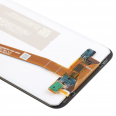Huawei P20 Lite screen
• This is the complete screen, which includes the LCD, touch panel, backlight, flex cable to connect it to the motherboard, and the image controller. It's what you'll need if your screen is broken.
• The technical reference is ANE-LX1. However, if you're a regular user, you just need to make sure your phone is the P20 Lite.
• Our advice, when our customers' screens break, is to replace theirs with a complete model like this one. The replacement comes assembled in one original piece and changing it will be super easy.
• It's a complete screen. This means that, even if the touch or another front part of the phone breaks, with this piece it will be a simple remove and replace. Quick and effective.
• If you're thinking of changing only the touch screen, unless you're a professional and have the necessary machinery, we do not recommend it. It's very possible that while handling the screen you could break the LCD. Therefore, we do not recommend this operation. What we do recommend is buying this screen to make the total change, which is much simpler and faster.
Tips for Huawei screens
• At iLevante we mainly sell to individuals who have broken or cracked their screen, for this reason, the main advice is: buy this screen and forget about other complex and difficult processes.
• In addition, we include a free screwdriver and tool kit (valued at 5 EUR), which you will need to install this. The kit includes four screwdrivers of different types, a suction cup to detach the piece from the smartphone, and also some tabs (like guitar picks) that will help you not to damage the more delicate parts.
• A complete kit that will make your life easier.
Colors of the Huawei P20 Lite
• For the moment we have it in black, although we are waiting to receive it in the other colors that this phone has been sold in.
• It is one of the best-selling phones of 2018 (and probably will be in 2019 as well), so we will not take long to have them here.
Common problems with the Huawei P20 Lite screen
• These screens are extremely good and do not cause problems either in the short or long term. Once installed, they work for years.
• If for example the touch is damaged, you might wonder, well, how do I unlock the screen? There's no way, you have to change the whole screen to be able to recover the touch functionality.
• And where to change the Huawei P20 Lite screen? You can change it yourself in the living room of your house without any major complication. You can repair it anywhere and we provide you with the special material along with this product.
• If for example it has stripes or a stain, it is a pretty clear sign that yours is giving the last signals of useful life. Surely, due to a quite hard blow.
• The black stripes, that it's blurry (not to mention cracked) then more of the same, it doesn't work. If your phone turns on, you hear the sound, but the screen is black: it's clear, you need to change it now.
Where to change the Huawei P20 Lite screen? At home?
• Tip 1: Perform the test before completing the installation
When you are going to perform the test, do not remove the protective films that come with the product to ensure that it does not get scratched or dusty. Pay attention to the problem of static electricity, it is very important. These parts are extremely sensitive.
Before starting the repair, make sure to use an ESD band (electro static discharge band), you can find an ESD band at iLevante or any electronics store. This band will prevent static electricity from damaging any electronic components.
Some parts for the screen are really sharp, be careful with them.
• Tip 2: Simulated tests
Screen replacement is a fragile process, do it calmly and quietly. We suggest that you do a test before assembling the whole phone. Simply when you have it disassembled, place the piece and perform the test. Sometimes a bad connection can cause it not to work properly. That's why we advise you to do a test before closing the device again.
• Tip 3: Attention with flex cables
Make sure not to excessively bend the flex cables (the flex cable is that flexible piece that carries the connector. If you bend it beyond 90 degrees it is very possible that it will stop working properly. Simply handle it with care and you should not have any problems.
When will I have it at home if I order it?
• Look, next to the product image, under the price, we have the information. There you can see if we have immediate shipping ready to go. That's the information you need.
How do I know if it's the right model for my Huawei P20 Lite phone?
• All P20 Lite models use the same screen. From those imported from China to those distributed here in Spain. So in that sense, you shouldn't worry about whether you choose correctly or not. Huawei manufactures a single model. Just make sure your phone is this one and don't confuse it with another!
• In case you don't know, this model is also known in some markets as the Nova 3. It's not common for us to see it in Spain or Europe, but if you bought it in a store and they sold it to you as Nova 3, this one corresponds to you.
• Product Weight: 0.12 kg.The technical specs of Huawei P20 Lite
can help you to choose the correct repair part for your device. Make sure your model reference is the same as this element. Here are some tech specs to help you:
- Brand: Huawei
- Huawei P20 Lite Size: 148.6 x 71.2 x 7.4 mm.
- Release date: 2018, March.
- Weight: 145 g.
- Screen specs: LTPS IPS LCD capacitive touchscreen, 16M colors.
- Screen size: 5.84 inches, 85.1 cm2.
PVP:
SNK.SP0610BL17.90€ AvailableInStockNewCondition