¡¡¡ CUMPLIMOS 18 AÑOS !!!
OFERTA ENVÍO URGENTE a 1€
SOLO HOY
promoción limitada para las 150 primeras compras
Recommended by iLevante.com
LCD and Touch Screen for LG K4 2017 / X230 / X230DSF
OUT OF STOCK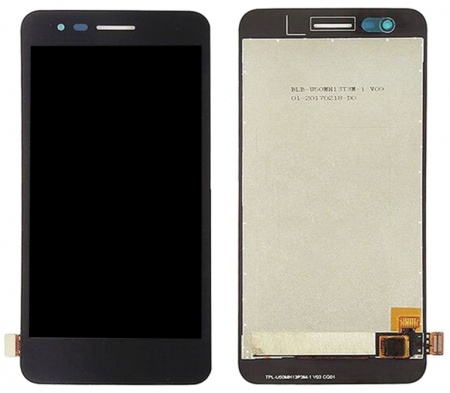
No disponible.
• You can replace your broken or damaged one with a new one.
• Renew your device.
• Ready to install and use right away.
• Each item has been checked before shipment. All products undergo a rigorous quality control that guarantees their proper functioning.
• Installation by professionals is recommended. We are not responsible for any damage caused during installation.
Thinking of installing it yourself at home? Read these installation tips
• Tip 1: Perform the test before completing the installation
When testing, do not remove the protective films that come with the product to ensure it does not get scratched or dusty. Pay attention to the issue of static electricity, it is very important. These parts are extremely sensitive.
Before starting the repair, make sure to use an ESD wristband (electro static discharge), you can find an ESD wristband at iLevante or any electronics store. This band will prevent static electricity from damaging any electronic components.
Some parts of the screen are really sharp, be careful with them.
• Tip 2: Simulated tests
The replacement of screens is a delicate process, do it calmly and quietly. We suggest that you perform a test before assembling the entire phone. Simply when you have it disassembled, place the part and perform the test. Sometimes a bad connection can cause it to not work properly. That's why we advise you to do a test before closing the device again.
• Tip 3: Be careful with flex cables
Make sure not to bend the flex cables (the flex cable is that flexible piece that carries the connector. If you bend it beyond 90 degrees it is very likely that it will stop working properly. Simply handle it with care and you should not have any problems.
General Type LCD and touch screen
All touch screens and LCDs are extremely well protected so that they do not suffer any possible damage during transport.
• Product Weight: 0.10 kg.
The technical specs of LG K4 (2017)
can help you to choose the correct repair part for your device. Make sure your model reference is the same as this element. Here are some tech specs to help you:- Brand: LG
- LG K4 (2017) Size: 144.7 x 72.6 x 7.9 mm.
- Release date: 2016, December.
- Weight: 138 g.
- Screen specs: IPS LCD capacitive touchscreen, 16M colors.
- Screen size: 5.0 inches, 69.6 cm2.










