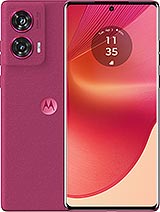Motorola Edge 50 Fusion Screen
Oh no! Has the screen of your Motorola Edge 50 Fusion broken and you're looking for the best replacement option? Don't worry, at iLevante.com we have just what you need: a Premium quality screen for your Motorola Edge 50 Fusion, the 2024 model from Motorola. With its 6.7 inches of pure brightness and clarity, this screen will allow you to enjoy your mobile as if it were new.
Features of the Motorola Edge 50 Fusion Screen
This replacement screen is designed to offer you the same quality and visual experience as the original. Here are some of its main features:- 6.7 inch size: Perfectly fitted for the Motorola Edge 50 Fusion.
- Premium Quality: Not just any screen, but a high-end one that guarantees vivid colors and excellent touch response.
- Included components: You will not only receive the LCD screen but also the touch glass, image IC controller, and the mobile connection flex cable.
- Screen protector: Included so you can keep your new screen in perfect condition from the first moment.
Why choose a Premium quality screen?
We know that when it comes to your mobile, you don't want to compromise on quality. Premium quality screens are recognized for their:- Thinner design: Allows for a more stylish and lighter design.
- Immediate touch response: There's nothing more frustrating than a screen that doesn't respond well. With this Premium screen, every touch will be registered accurately.
- Visibility under sunlight: Thanks to its high quality, the screen is clearly visible even outdoors.
How to know if you need to change the screen of your Motorola Edge 50 Fusion?
You might think that you only need to change the screen if it's visibly broken, but there are other signs that may indicate it's time for a replacement:- Touch issues: If the screen does not respond or does so erratically.
- Color stains: Black, blue, or other colored spots that shouldn't be there.
- Water damage: If the mobile has gotten wet and spots with circular or droplet shapes appear.
- Light leaks: Areas of the screen that shine more than normal.
- Distorted colors on the edges: If the colors on the edges of the screen no longer look right.
How to change the Motorola Edge 50 Fusion Screen: Step-by-step Guide
If you decide to change the screen yourself, here is a simple guide to do it without problems:1. Turn off your Motorola Edge 50 Fusion.
2. Discharge your electrostatic energy: Use an antistatic wrist strap to avoid damaging internal components.
3. Apply heat: Use a heat gun or hairdryer to warm the edges of the screen. Keep a distance of about 5 cm and do not heat the same spot for more than 2 seconds.
4. Detach the screen: Use the picks from the tool kit to peel off the sides of the screen. Move the picks from top to bottom along all four sides.
5. Use the suction cup: Once the sides are detached, quickly apply heat to the center of the screen and use the suction cup to remove it completely.
6. Disconnect the flex cable: Carefully disconnect the flex cable and remove the screen.
7. Clean the glue residue: Remove any glue residue from the original screen.
8. Place the new screen: Connect the flex cables to the motherboard of the new screen.
9. Verify operation: Turn on the mobile to ensure everything works correctly.
10. Glue the new screen: If everything is in order, glue the new screen and wait 3 to 4 hours for it to adhere properly.
Advantages of buying from iLevante.com
- Tool kit included: Not only will you receive the screen, but also a tool kit with screwdrivers, picks, levers, and a suction cup to facilitate installation.
- Urgent shipping available: Can't wait to have your mobile working again? We offer urgent shipping options so you can have your screen as soon as possible.
The screen of the Motorola Edge 50 Fusion is an essential piece to keep your mobile in perfect condition. Whether it has broken, has color spots, or touch issues, a Premium quality screen is the best option to ensure your mobile functions like new. At iLevante.com, we not only offer you a high-quality screen, but also all the components and tools needed so you can make the change yourself. Don't wait any longer and purchase your full display for the Motorola Edge 50 Fusion today!
Put aside the despair and choose to purchase your full display for the Motorola Edge 50 Fusion at iLevante.com!
• Product Weight: 0.11 kg.The technical specs of Motorola Edge 50 Fusion
can help you to choose the correct repair part for your device. Make sure your model reference is the same as this element. Here are some tech specs to help you:
- Brand: Motorola
- Motorola Edge 50 Fusion Size: 161.9 x 73.1 x 7.9 mm.
- Release date: 2024, April 16.
- Weight: 174.9 g.
- Screen specs: P-OLED, 1B colors, 120Hz , 144Hz , 1600 nits.
- Screen size: 6.7 inches, 108.4 cm2.
PVP:
SNK.AS14285141.90€ AvailableInStockNewCondition