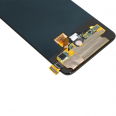Screen compatible
without integrated fingerprint sensor.
Quick OnePlus 6T Screen Replacement
Here I will explain in a simple, intuitive, and uncomplicated way, how to repair the damaged screen of your mobile phone in a list of 4 steps. But first, to start, make sure you know how your smartphone is assembled.
First step place the device face down. You must open the back cover, the battery, and you will notice some screws, remove them.
Also, as a second item, disconnect the screen Flex. Do it carefully as it can be cut. To identify it, you will see that it is a small socket. With the plastic lever, apply a little force and it will pop out on its own.
Third, you must replace what is broken, for this we will need to use two tools:
- Heat: for this we will use a heat gun, not exceeding 120°C. Apply it all around
- A plastic pick: exert pressure underneath the touch.
- To conclude, place the screen (first clean the adhesive residue) and connect the cables in the same way. Now all that remains is to put the screws and the back cover back on.
How much does it cost to buy the screen?
The price we mentioned above (22.99€), will only increase by the shipping cost. VAT is already included in the purchase. You can choose fast shipping, or regular shipping which will have its delays. In both options, you can be sure that what you bought will arrive in perfect condition.
What colors does the screen come in?
For your OnePlus in black, the module model that fits perfectly only has black edges, as it is a component that covers the entire outline of the mobile. This way, you don't have to be trying to find among many shades.
Do I have to go to the official service center
No, it is not necessary, because we are going to teach you how to install it yourself with all the necessary care and you will see what tools are crucial to have. This way you will be able to change the module (model A6010, A60
• quickly and you will also be able to save a significant amount of money.
Will I be able to fix the OnePlus One Plus 6T screen myself?
Yes! We have already explained the steps to follow quickly and effectively so that your smartphone works again. Next, we show you how to know if the screen of your smartphone is damaged.
If you follow the items there will be no problems. You will be able to fix the issue with your own hands and in simple steps.
Some tips from OnePlus
The first thing you should do is to put a silicone protector that sticks to the touch, and prevents it from scratches or marks. The thickness of the protector film usually varies between 0.3 to 0.5 mm and act as a shield against a fall from a height of 1 m. The qualities vary, and not to mention their cost, but it remains extremely low. And you can change them yourself easily whenever it has a crack or is shattered. This way only the tempered glass will break and your mobile's screen will remain intact.
Also, we encourage you to use a hydrogel protector that reduces the damage from the fall preventing the screen from shattering. And it protects the edges. One of the most used are those with an edge that protrudes above the screen, so that when it hits the floor it does not touch.
Another suggestion, and that is viral at the moment, is the case with a strap. Not only will we carry our mobile with a decoration, but also, we avoid a hit.
how to diagnose if I need to change the screen
Before concluding that it is completely defective, it is important to know if it is the protector film or the screen that is defective.
If the touch is defective we will notice it when seeing the top shattered but the LCD continues to work normally. But the LCD will be damaged if the One Plus 6T stops working, that is, if only half is visible, vertical lines appear or nothing is displayed. To finish verifying that we must change it, go to settings. Then, to "About the phone" and press 7 times on "build number". This will activate the "developer options".
Within this section, select "pointer location", and outline the entire screen. If it does not draw, it means that it is broken and you must replace it.