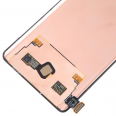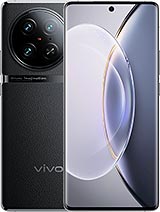Vivo X90 Pro Screen
If your Vivo X90 Pro Screen is broken, we show you the most feasible and efficient procedure to repair it with your own hands.
The screen we offer includes all the components we will mention below:
- The IC that controls the image.
- LCD screen, where we see the images as they move.
- The flex cable that connects to the Vivo brand board.
- The touch screen, which transmits the signal from our finger touches on the mobile.
To ensure a satisfying experience when changing the screen, we include a tool set with levers, a pick, and screwdrivers. Use each tool effectively to achieve a successful display repair.
The Vivo X90 Pro Screen and tools will arrive in perfect condition thanks to the type of packaging we use, ensuring no component will be damaged during transit. The fingerprint reader is not compatible with this screen, so you must use the unlock pattern or facial recognition.
Quick Screen Change for Vivo X90 Pro
Here, I will explain the simple, practical, and reliable way to replace the damaged X90 Pro screen in just 4 steps. Before starting, make sure you understand the specifics of your Vivo.
The first thing you have to do is place the phone face down. Remove the back cover and battery, and you will see some screws; remove them.
The second step is to carefully remove the flex cable from the screen. Do it carefully as it can break. You'll notice it's a small socket. With an insulated flat screwdriver, apply some pressure and it will pop out by itself.
The third step is to replace the broken screen, for which two tools will be useful:
- Heat: use a heat gun that does not exceed 120°C. Do it all around
- A plastic pick: apply pressure under the touch screen.
Finally, place the screen (removing any impurities beforehand) and connect the cable the same way as before. Now, just replace the screws and the back cover.
What Price Does the Screen Cost?
Even though prices on sales websites increase daily, we have retained the same price of 26.90€, shown at the start. This is your chance to take advantage of this offer. The price includes VAT; only the shipping cost will be added to the total, depending on your location.
Should I Go to an Original Service Center
We know what you thought when the module was damaged. It pains us because we understand that going to the original Vivo service will not be cheap and is unjustifiable. But stay relaxed, as we offer you the ease of replacing it at home without wasting your money.
Can I Repair the Vivo X90 Pro Screen Myself?
Absolutely, yes! We've already explained the steps that should be done quickly and effectively to make your smartphone work again. Now, we will show you how to determine if your Vivo screen is broken.
If you follow the steps, you won't face difficulties. You'll be able to solve the issue with just your ingenuity and in record time.
Different Recommendations for Vivo X90 Pro
Firstly, what you should do is apply a glass protector on the module to protect it from scratches or scuffs. The thickness of the tempered glass is generally from 0.3 to 0.5 mm and acts as a shield against any fall from a distance. The qualities vary, as does the price, but they are still very affordable. You can easily apply them every time it gets a scratch or is completely broken. So, only the tempered glass will break, protecting your smartphone display from damage.
Additionally, we encourage you to use a silicone case that absorbs the impact from falls, preventing breakages, and protects the corners. Among the most used cases are those with a raised edge above the touch, so when it hits the floor, it doesn't touch.
Another option, which is very popular right now, is the case with a cord. It allows you to carry your smartphone uniquely while also preventing a fall.
How to Determine If My Screen Is Broken
The vast majority of mobile impacts, you could conclude, are not falls that completely destroy your phone. Generally, they only slightly crack the screen without causing any major damage. However, there are occasions where your smartphone suffers a serious blow without any visible mark, but still, the fall caused issues to your phone. In such cases, you must follow these very important items to check your phone's functionality.
- First, after turning on your phone, try unlocking it by touching the screen. If it responds, some parts of your smartphone may not have been damaged in the serious accident.
- Second, carefully examine the corners of your phone. The edges are the first to show signs of damage; these fractures will then spread across the screen, making it almost impossible to read messages on the phone. That's when you need to purchase a screen.
- Third, even if your electronic device shows very few cracks from the fall, if the touch function is not responsive or only works in certain sections of the phone, you need to purchase a display for your Vivo model.
-
• Product Weight: 0.22 kg.The technical specs of vivo X90 Pro
can help you to choose the correct repair part for your device. Make sure your model reference is the same as this element. Here are some tech specs to help you:
- Brand: vivo
- vivo X90 Pro Size: 164.1 x 74.5 x 9.3 mm.
- Release date: 2022, November 22.
- Weight: 214.9 g.
- Screen specs: AMOLED, 1B colors, 120Hz, HDR10+, 1300 nits.
- Screen size: 6.78 inches, 111.0 cm2.
PVP:
SNK.SPS854726.90€ AvailableInStockNewCondition