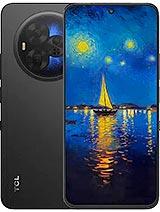Screen for TCL NxtPaper 60 Ultra
Wow! Imagine you are enjoying your TCL NxtPaper 60 Ultra and suddenly, a stumble causes the screen to crack. Don't worry, at iLevante.com we have just what you need: a quality Premium TCL NxtPaper 60 Ultra screen, perfect for bringing your device back to life. This model, launched in 2025 by TCL, stands out for its innovative NxtPaper technology, and our replacement screen is designed to fit perfectly in it. With technical references such as T951K, T951P, and T951P1, this 7.2-inch screen offers a clear and sharp visual experience, similar to what you expect from a device in this range. 😊
If you are looking for a screen for TCL 60 Ultra, you have come to the right place. Our Premium version is ideal for users who value uncompromising quality, ensuring your NxtPaper 60 Ultra works like new again. Forget about those low-quality screens that fail quickly; this option is robust and reliable, with a responsive touch that allows you to navigate smoothly. And the best part, it comes ready to install, with everything you need so you don't waste time.
Details of the TCL NxtPaper 60 Ultra Premium Quality Screen
This TCL NxtPaper 60 Ultra screen is a premium replacement that captures the essence of TCL's NxtPaper technology, launched in 2025. With its 7.2 inches, it offers ample space for reading, watching videos, or working, maintaining that eye-friendly feeling that characterizes the NxtPaper models. The T951K reference, for example, ensures precise compatibility with the TCL 60 Ultra, while T951P and T951P1 cover specific model variations.
What makes this screen special? Well, its Premium quality means it is made with durable materials, providing vibrant colors and adequate brightness for different environments. It's similar to what comes factory-installed on your NxtPaper 60 Ultra, but focused on repair accessibility. We don't mention exclusive technologies, but we do say it is a high-end option that withstands daily use. If you search "TCL NxtPaper 60 Ultra replacement screen" on Google, this is the one we recommend for its balance between price and performance. 📱
In addition, the screen includes essential components for an uncomplicated installation: the main panel, integrated touch glass, image controller, and connection flex cable. All this comes in a compact package, ready for you to use in your TCL NxtPaper 60 Ultra. And to add value, we include an extra screen protector because we know prevention is better than cure. 😉
We know that changing a screen for TCL 60 Ultra can sound intimidating, but we make it easy for you. With each purchase, we gift a basic yet effective toolkit: precision screwdrivers, plastic picks, a suction cup, and soft levers. These elements help you disassemble and assemble without damaging your device. It's like having a mini workshop at home, ideal for DIY enthusiasts or saving on technical services.
- Screwdrivers: To remove small screws without scratching the chassis.
- Picks and levers: Perfect for separating the screen gently.
- Suction cup: Helps lift the screen effortlessly.
With this kit, many users have repaired their NxtPaper 60 Ultra in less time than expected. It is a kind way to empower you to take control!
Signs You Need a New Screen for TCL NxtPaper 60 Ultra
Is your TCL NxtPaper 60 Ultra not responding like it used to? It's not always obvious when it's time to replace the screen. Beyond visible cracks, there are subtle symptoms indicating a problem. For instance, if the touch freezes or responds unpredictably, it could be time to act. Or if you notice strange spots, like dark areas or distorted colors that weren't there before, it's a clear sign.
Another common indicator is after a water accident: circular stains or drops on the screen that persist. Also, light leaks on the edges or colors that appear washed out in certain areas. These issues can ruin your experience with the TCL 60 Ultra, especially in a 2025 model designed for prolonged reading thanks to its NxtPaper technology. If you search "broken screen symptoms TCL NxtPaper 60 Ultra," you'll find these are the most reported. Recognizing them early saves you major frustrations. 🔍
- Erratic or unresponsive touch in parts of the screen.
- Unusual color spots, like persistent black or blue.
- Visible moisture effects, such as circles or drops.
- Light leaks on the edges or specific zones.
- Faded or distorted colors on the margins.
If you experience any of these on your NxtPaper 60 Ultra, a Premium quality screen like ours can quickly solve it.
Premium Quality: The Smart Choice for Your TCL 60 Ultra
At iLevante.com, we focus on Premium quality screens for the TCL NxtPaper 60 Ultra because we know you want the best without breaking the bank. This option stands out for its relative thinness and fast touch response, making your device feel smooth. Compared to cheaper alternatives, it offers better visibility and durability, although it always depends on your budget.
You won't find original TCL replacements in the open market, but our Premium is a solid alternative, with references like T951K ensuring compatibility. Consider features like optimized power consumption and outdoor clarity – all without overstating promises. If you're comparing "Premium TCL NxtPaper 60 Ultra screen vs others," you'll see this one balances quality and affordability. 🌟
Quick Comparison of Features | Aspect | Premium Quality | Basic Alternatives |
| Touch Response | Fast and precise | Slow or inconsistent |
| Durability | High resistance | Prone to early failures |
| Visibility | Good in sunlight | Limited outdoors |
| Price | Affordable with discounts | Cheaper but less reliable |
Options to Repair Your TCL NxtPaper 60 Ultra Screen
Many choose to repair their TCL 60 Ultra at home to save time and money. It is a practical option, especially with our included kit. However, if you don't feel comfortable handling delicate components, consider a local technical service. Bring your own Premium screen and reduce costs – many workshops allow it.
On the other hand, if you prefer the official route, TCL might offer services, but that implies waiting times. Our screen with references T951P or T951P1 facilitates any path you choose. Remember, the key is to handle with care to avoid additional damage. ⛑️
Step-by-Step Guide: How to Change the Screen on Your TCL NxtPaper 60 Ultra
If you decide to do it yourself, great! Here is a friendly guide to replace the TCL NxtPaper 60 Ultra screen. Take your time and follow these steps carefully:
- Completely turn off your NxtPaper 60 Ultra and disconnect any cables.
- Discharge static electricity from your body by touching a metal object or using an anti-static wristband to prevent damage to internal components.
- Apply gentle heat with a hair dryer around the edges of the screen, keeping a distance to soften the adhesive. Do not exceed 2-3 seconds per area.
- Insert the picks from the kit into the sides and gently move them to separate the screen from the frame. Repeat on all sides.
- Use the suction cup to lift the central screen once the edges are loose, applying a bit more heat if necessary.
- Carefully disconnect the flex cable from the motherboard and remove the old screen.
- Clean adhesive residues from the chassis with a soft cloth, ensuring it is smooth for the new installation.
- Place the new TCL 60 Ultra screen (for example, reference T951K), connect the flex avoiding touching metal contacts.
- Turn on the device to test: check touch, colors, and brightness.
- If everything works, apply new adhesive and press firmly. Wait 2-3 hours to ensure it sets properly.
With this guide, changing the screen on your TCL NxtPaper 60 Ultra from 2025 becomes a manageable task. Remember, practice makes perfect, and with our Premium quality, the result will be satisfying. If you have doubts, you can always look for visual tutorials to complement.
Exploring more about the TCL NxtPaper 60 Ultra, this 7.2-inch model is great for users looking for eye-friendly screens, thanks to TCL's innovation in 2025. Our replacement screen maintains that vibe, offering clarity and comfort. Whether you call it TCL 60 Ultra or simply NxtPaper 60, it is a versatile device, and keeping it in shape is key.
At iLevante.com, we are passionate about helping you bring your device back to life. With fast shipping available, you can have this Premium screen in your hands soon. Keep enjoying your TCL NxtPaper 60 Ultra without interruptions! 🚀
• Product Weight: 0.20 kg.The technical specs of TCL NxtPaper 60 Ultra
can help you to choose the correct repair part for your device. Make sure your model reference is the same as this element. Here are some tech specs to help you:
- Brand: TCL
- TCL NxtPaper 60 Ultra Size: 174.5 x 81.2 x 7.6 mm.
- Release date: 2025, September 04.
- Weight: 227 g.
- Screen specs: IPS LCD, 120Hz, 850.
- Screen size: 7.2 inches, 127.3 cm2.
PVP:
SNK.TCLNP60ULTRA69.99€ AvailableInStockNewCondition