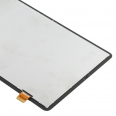Should I go to an official Samsung technical service
Of course, when the screen stopped working you thought about this. At that moment, which causes us so much distress, we already know the truth, going to a technician will not be cheap and it is not worth such expense. But don't worry, we offer you the possibility to do it yourself and without wasting your money.
Is it easy to change this screen for Galaxy Tab S7 by myself?
Have you already purchased our screens? Now you have control. You need to be calm and fully focused on this precise task. Our intention will always be that you can save the dollars of labor.
Do not be discouraged when you go through a situation like this. Always remember that you can do it if you repair your device with great peace. Thus, you will not destroy any essential board of the mobile that later will cost you more to fix it or that it is impossible to get a complete board.
Original alternatives and recommendations for Samsung Galaxy Tab S7 Screen
Now that you have your new screen installed, you undoubtedly want to protect it so the same thing does not happen again.
There are many cases to safeguard your device, the best and most used are the high-impact cases that protect the lower and bottom parts of your cell phone.
Then follows the tempered glass that is installed with an adhesive that comes with it, they are very easy to install. They also withstand many accidents, they can crack often, but the new screen of the mobile will not break. Another very interesting piece of news that we can acquire is the high-impact liquid, this liquid has a greater resistance to falls and scratches less than tempered glass.
Also, there are really useful accessories. One of these has been made to be placed in the cases of smartphones and allows you to hold it with a ring on our finger.
How to know if you have a broken screen
The large number of falls that our mobiles have, it could be said that they are not blows that completely damage our phone. Generally, only the screen is marked and does not receive another significant damage. Even so, there are times when our electronic device has a serious accident and we do not see any damage at first glance, but although it is not seen, that accident did cause problems to our smartphone. That is when you should read these essential items to check the functionality of your mobile.
- First, when you turn on your cell phone, try to unlock it by manipulating the screen. If it works, it is probably because there are still some functions of your smartphone that were not affected in the serious blow.
- Secondly, look closely at the corners of your cell phone. The edges are the first place where you can see the damage from the fall, over time those cracks will spread across almost the entire screen, making it almost impossible to see the data on the mobile. That's when you should buy the screen.
- Third, it may be that your cell phone does not have almost any crack due to the fall, but if the touch does not work or only works in some sections of the mobile, you need to have a correct screen for the model of your phone.