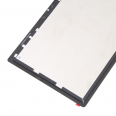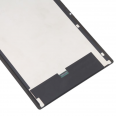Furthermore, to make things easier for you when replacing it, we include a tool kit, so you can do it without difficulty. This set comes with:
We suggest that you store this set very well, as it is essential. The Samsung Tab A8 10.5 Screen we deliver is very well packaged, so there are no surprises during the journey. We promise the best in our components.
Quick Samsung Galaxy Tab A8 10.5 Screen Replacement
In this post, I will simply explain how to replace the mobile phone's LCD in just 4 steps. But before you start, make sure you understand how your mobile is assembled.
First step, place the phone face down. Remove the back cover, the battery, and you will see some screws, remove them. The second step is to disconnect the Flex that connects the touch to the motherboard as the cable can break. To identify it, you will see that it is a small socket. With a flat screwdriver, apply a little force and it disconnects by itself.
The third step would be to separate what broke, for this we will need to use two things:
- Heat: for this, we will use a heat gun, not exceeding 120°C. Do it over the edges
- A plastic pick: apply pressure between the screen and the frame.
The fourth step: place the screen (previously clean the adhesive residue) and connect the cables in the same way. Now all that remains is to put the screws and the cover back on.
How much does it cost to buy the screen?
The price is as stated above (32.99€). Additionally, VAT is included in the price. You only need to add the cost of shipping which you can select at the time of purchase.
Should I go to the official Samsung technical service
It is very normal to feel intimidated by something you have never done, however, remember that there are no tricks to this job. Many e-books and manuals have been written on how to change the module of your Smartphone.
In this article, we will see how to do it yourself for a ridiculous price of 32.99€. Make sure to read it from top to bottom, do not try to skip any paragraph because your effort depends on it being done correctly. If necessary, read it over and over again. So the answer is: Not at all to send it to a specialist in the field. Stay calm, it's simple!
Can I replace this screen of the Samsung Tab A8 10.5 myself?
Rest assured that you can! We have already explained the procedures that must be carried out quickly and efficiently so that your mobile works again. At this moment, we will show you how to understand if the screen of your Samsung is broken. If you follow the items, there will be no problems. You will be able to solve the issue with just your ingenuity and in record time.
Original recommendations for Samsung Galaxy Tab A8 10.5
First of all, what you should do is put a glass that attaches to the module, and it protects it from scratches or scuffs. The thickness of the protector film usually ranges from 0.3 to 0.5 mm and its function is to act as a protective barrier against a blow from a height of 1 meter. The qualities vary, as does their cost, but it is still very economical. And you can easily change them yourself whenever it has a scratch or is completely broken. Thus only the glass will break and the display of your Samsung will remain intact.
Additionally, we urge you to use a silicone case that cushions the blow of the fall reducing further damage. And it secures the edges.
How to tell if I need to change the screen
Before concluding that it is completely defective, it is important to know if it is the protector film or the screen that is damaged.
- First, when you turn on your electronic device, try to unlock it by touching the screen. If it unlocks, it means that there are still parts of your mobile that have not suffered in the serious accident.
- Second, look very closely at the edges of your mobile. The edges are the first place where the injuries from the recent accident are found, over the days those cracks will spread across the entire screen, making it almost impossible to view the information on the device. That's when you need to remove the display.
- Thirdly, it may be that your electronic device has almost no damage from the accident, however, if the touch does not work or only works in certain parts of the smartphone, you need to buy a suitable screen for the model of your device.