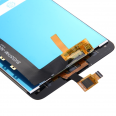Xiaomi Redmi Note 4 Screen
• This product consists of the kit to replace the complete screen of the Xiaomi Redmi Note 4 phone.
• If your screen is damaged or broken, this is the product we recommend. The reasons are: ease of installation and its price.
• The main features of this screen are its 5.5-inch size and Full HD resolution.
Tips for Xiaomi Screens
• If you are visiting this page, it is likely that your screen is broken (below we talk about how to tell if it is broken or not). Here we provide tips to prevent this from happening.
• The first thing is to replace the screen with the one we have for sale here.
• Once replaced, please buy a screen protector. Preferably, a tempered glass one. They are the most resistant to impacts and are inexpensive.
• Don't forget a case. Avoid metal or rigid ones. The most effective are flexible ones as they help absorb impact when the phone is dropped.
• With these tips, you will be well-equipped to ensure your screen lasts.
Is My Xiaomi Note 4 Screen Broken?
• If your screen has cracks, it will be obvious that it is broken.
• Sometimes it seems like only the outer glass is broken, and it might be useful to
replace only the touchscreen. If you have the patience and necessary materials, it is an option. However, for regular users, our advice is to replace the complete screen. The reason: It is a much faster process and with fewer risks. Detaching the touchscreen from the LCD is complicated and the LCD can break quickly. Even experts often encounter problems and may refuse to change only the touchscreen.
• If your screen is black, does not turn on, or has lines, it is clearly broken and needs replacing.
• Sometimes spots appear on the screen. This has no solution, it has to be removed and replaced.
• We have already described our advice, we believe this component is the holy grail of Xiaomi Note 4 repair.
Colors of Xiaomi Note 4 Screens
• The main colors are black, gold, and white. Usually, all are available for shipment. We strive to keep our shipping costs very economical and affordable.
• If you want to take your phone to an official or original technical service, rest assured they will charge much more than double (and possibly triple the cost of this screen). We recommend that users can do it themselves. It will only take approximately 20 minutes (or less) and they will learn to solve this type of problem.
How to Change the Screen of Xiaomi Redmi Note 4?
• The first thing you should do when you receive the screen is check that the aesthetic appearance is perfect. At iLevante, we strive to ensure all customers receive their screens in perfect condition.
• Do not forget to turn off the phone.
• If you have access to the phone's battery, it is generally recommended to remove it.
• Once the visual inspection is done, you should detach your broken screen from the phone using heat. A hairdryer can be useful although the best option is a heat gun.
• When the adhesive covering the screen has softened (approximately 2 minutes of heat), you can use some tabs from our
Professional Repair Kit. It is a kit costing less than 6 euros.
• Then, be very careful with the flex cable included with this screen, it is delicate and should not be flexed more than 90 degrees in flat areas.
• Disconnect the old screen, remove any adhesive residues, and connect the new screen.
• Test before closing the phone by turning it on.
• If everything is correct, you can close the phone.
• Installation finished!
General Type LCD Screen + Touchscreen
• Product Weight: 0.11 kg.The technical specs of Xiaomi Redmi Note 4
can help you to choose the correct repair part for your device. Make sure your model reference is the same as this element. Here are some tech specs to help you:
- Brand: Xiaomi
- Xiaomi Redmi Note 4 Size: 151 x 76 x 8.4 mm.
- Release date: 2016, August. Released 2016, August.
- Weight: 175 g.
- Screen specs: IPS LCD.
- Screen size: 5.5 inches, 83.4 cm2.
PVP:
SNK.SP1840B13.90€ AvailableInStockNewCondition