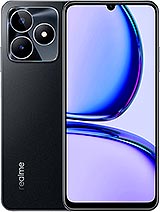Realme C53 screen
Are you looking for the 2023 Realme C53 screen?
The screen we offer contains all the components we will now teach you about:
- The IC that controls what is displayed.
- The LCD screen, where we see the images move.
- The flex cable that connects to the Realme motherboard.
- The touchscreen, which sends the signal from the touches we make with our fingers on the smartphone.
To give you a pleasant experience when removing the module, we include a set containing levers, a pick, and screwdrivers. You will use each tool in order to achieve a successful repair.
The Realme C53 screen and tools will be dispatched to you in perfect condition due to the packaging we use, ensuring that no element we send you will be damaged.
Quick Realme C53 screen replacement
Here I explain to you in a simple, practical, and safe way, how to change the display that has stopped working on your phone in just four steps. But first, make sure you know the features of your phone.
The first thing you have to do is place the device face down. Open the back cover, remove the battery, and you will notice some screws, remove them.
Now, disconnect the screen's flex cable. Do it carefully as the cable can break. With a small flat screwdriver, apply a little pressure and it will pop out by itself.
The third step would be to remove the broken module, for this, we will need to use two tools:
- Heat: for this, we will use a hairdryer, which should not exceed 120°C. Apply it all around
- A plastic pick: press under the touch.
To finish, place the screen (after removing any impurities) and connect the cable exactly the same way it was. Now all that's left is to put the screws and the back cover back on.
How much does the Realme C53 screen cost?
The price is 18.90€, which is mentioned at the beginning. The price includes VAT, only the shipping cost will be added to the total.
Do I need to go to an official Realme service center?
It's very normal to feel overwhelmed by something new, but remember that there are no secrets to this task. Many e-books and videos have been released on how to change the screen of your Smartphone.
On this page, we have explained how to do it yourself for a minimal cost of 18.90€. Make sure to read it completely, do not try to skip any part as your success depends on it. If necessary, go over it again. So the answer is: No, it is not necessary to take it to a specialist. You can do it yourself!
Will I be able to fix the Realme C53 screen myself?
Of course, you can! We have already explained the steps to follow quickly and efficiently so that your phone can work again. At this moment, we will reveal how to understand if your phone's screen is broken.
If you follow the steps there will be no problems. You will have managed to fix the issue without going to an official service and in a few steps.
How do I know if the Realme C53 screen is broken?
Before concluding that it is completely damaged, it is important to check if it is the glass or the display that is damaged.
- First, when turning on your device, try to unlock it by touching the screen. If it works, it is assumed that there are still parts of your phone that have not suffered in the terrible fall.
- Second, look carefully at the corners of your smartphone. The corners are the first to show cracks from the impact, then those cracks will spread across almost the entire screen, making it impossible to see the information on the phone. That's when you need to change the screen.
- Third, it may be that your smartphone does not show any cracks due to the accident, but if the touch does not work or only works in certain parts of the phone, you need to buy a suitable display for your phone model.
Alternatives and advice from Realme
We would certainly be happy if screens were indestructible, but although that would be incredible the truth is that, in a moment of carelessness, a fall can end with our screen shattered.
Therefore, we always say, a wise recommendation is: put on a case. Cases fulfill their purpose very well.
Many people have the habit of lending their phone and the truth is that no one will take care of your phone like you. If you don't want someone else to break it, save yourself that worry and don't lend it unless it's an emergency.
Every time you connect your Smartphone to electricity, look for a reliable space where no one can use it while it is charging. This way you will avoid unnecessary breaks.
And finally, if you want to extend the life of your phone, we suggest that children do not play with it. If they want to play, online stores offer very good prices, technological devices adapted to the needs of our children.
The technical specs of Realme C53
can help you to choose the correct repair part for your device. Make sure your model reference is the same as this element. Here are some tech specs to help you:
- Brand: Realme
- Realme C53 Size: 167.3 x 76.7 x 7.5 mm.
- Release date: 2023, May 31.
- Weight: 182 g.
- Screen specs: IPS LCD, 90Hz, 560 nits.
- Screen size: 6.74 inches, 109.7 cm2.
PVP:
SNK.EDA004667001A18.90€ AvailableInStockNewCondition