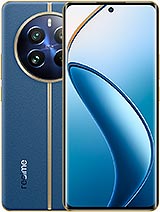Realme 12 Pro screen
When your Realme 12 Pro screen suffers an accident and becomes a web of cracks, there's no need to despair. At iLevante.com, we have the perfect solution: a Premium quality screen for your Realme 12 Pro that will restore the visual and tactile experience you're used to.
This 6.7-inch screen is a faithful replica in terms of size and resolution to the original Realme 12 Pro screen. Unlike other screens on the market, our Premium version offers color fidelity and touch sensitivity that will make you forget your device ever had an accident.
The screen comes with all the components you need for installation: the LCD panel, the touch glass, the image controller IC, and the flex cable for connection to the phone. In addition, we include a screen protector so you can enjoy greater protection once your device is repaired.
To make the installation as simple as possible, we provide a toolkit that includes screwdrivers, picks, levers, and a suction cup. Everything you need to efficiently and safely carry out the screen replacement.
How to know if you need to change the Realme 12 Pro screen?
You might need a screen change if you identify any of these problems:- The touch does not respond properly or does so erratically.
- Unusual color stains appear, such as black or blue, that were not there before.
- After contact with liquids, stains in the shape of circles or drops appear on the screen.
- There are light leaks in certain areas of the screen.
- Colors appear distorted, especially at the edges.
If your Realme 12 Pro shows any of these symptoms, it is very likely that you need a new screen.
Premium quality screens for your Realme 12 Pro
The Premium quality screen for the Realme 12 Pro is one of the best on the market thanks to its advanced technology, which guarantees an immediate touch response and excellent visibility even in sunlight. This superior quality ensures that the user experience is the best possible, almost like having a brand-new device.
Repair options for your Realme 12 Pro
While many users prefer to repair their devices themselves to save time and money, it is important to consider that this is a delicate operation. If you do not feel confident performing the repair, you can always take your Realme 12 Pro and the replacement screen to a specialized technical service.
How to change the Realme 12 Pro screen: Step by step guide
For those who decide to do the change on their own, here is a simple guide:1. Turn off your Realme 12 Pro completely.
2. Discharge static electricity from your body, using an antistatic wristband.
3. Apply gentle heat to the edges of the screen with a heat gun or hairdryer, to soften the adhesive.
4. With the picks from the toolkit, carefully start peeling the screen from the sides.
5. Once the sides are detached, apply heat to the center and use the suction cup to lift the screen.
6. Disconnect the flex cable and remove the old screen.
7. Clean the glue residue from the frame and place the new screen.
8. Connect the flex cables to the motherboard, making sure not to touch the contacts directly.
9. Turn on the device to check that the screen works correctly.
10. If everything is in order, glue the new screen and let the adhesive settle for a few hours before using the phone normally.
With this Premium screen for your Realme 12 Pro, you can once again enjoy all the functionalities of your device, with the confidence and quality that iLevante.com offers. Don't let a broken screen prevent you from enjoying your smartphone, get your replacement and bring your Realme 12 Pro back to life.
• Product Weight: 0.06 kg.The technical specs of Realme 12 Pro
can help you to choose the correct repair part for your device. Make sure your model reference is the same as this element. Here are some tech specs to help you:
- Brand: Realme
- Realme 12 Pro Size: 161.5 x 74 x 8.8 mm.
- Release date: 2024, January 29.
- Weight: 190 g.
- Screen specs: AMOLED, 1B colors, 120Hz, 800 nits , 950 nits.
- Screen size: 6.7 inches, 108.0 cm2.
PVP:
SNK.LCDREALME12PRO23.99€ AvailableInStockNewCondition