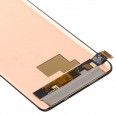Note: This screen is not compatible with the fingerprint reader.
What is the Screen like for the OPPO Find X2 Pro?
The screen we offer for the OPPO Find X2 Pro is not just any screen. It is a Premium screen that guarantees an unparalleled user experience and perfect integration with your device. Here are some key details:- Identical size to the original: At 6.7 inches, this screen has the exact dimensions required by your OPPO Find X2 Pro so it looks like it has never been replaced.
- Impeccable resolution: The image quality will not be compromised, as this screen has the same resolution as the original device's screen.
- Premium quality: We are talking about a high-end screen, offering precise touch response and vibrant colors for an optimal visual experience.
Included Components
To make the installation as simple as possible, this screen comes with all the necessary components for you to carry out the change yourself or take it to a specialized technician. The components include:- Screen: The main visual part that will provide you with superior image quality.
- Touch glass: Integrated for a smooth and precise touch response.
- Image controller IC: The brain behind the image quality, ensuring that the screen works perfectly.
- Flex connection cable: To connect the screen to the rest of the internal components of your OPPO Find X2 Pro.
Furthermore, to make the task even easier for you, we include a gift tool kit that will help you in the installation process.
Signs that you need a new screen for your OPPO Find X2 Pro
Not only a broken glass is a reason to change the screen of your OPPO Find X2 Pro. There are other symptoms that may indicate that it is time to look for a replacement:- Problems with touch response: If you notice that the touch is not working as it should.
- Distorted colors or stains: This indicates damage to the AMOLED panel.
- Light leaks or dark areas: These are signs that the illumination panel might be damaged.
Installation on your own or with professional help
While it is possible to change the screen of your OPPO Find X2 Pro by yourself, it is important to note that it is a delicate process. If you do not feel confident, we recommend going to a professional technical service.
How to change the OPPO Find X2 Pro screen?
If you decide to make the change on your own, here is a simplified guide:1. Turn off your OPPO Find X2 Pro to avoid any damage during the process.
2. Discharge any static electricity you may have, using an antistatic wristband.
3. Heat the edges of the screen with a heat gun or hairdryer to soften the adhesive.
4. With the provided tools, carefully lift the old screen.
5. Disconnect the flex cable and remove the damaged screen.
6. Clean any adhesive residue and prepare the surface for the new screen.
7. Connect the new screen to the flex cable.
8. Test the screen before sealing it to make sure everything works correctly.
9. Seal the screen and let the adhesive set for a few hours before using the phone.
Dare to change your Find X2 Pro screen at iLevante.com
The screen for OPPO Find X2 Pro that we offer at iLevante.com is the ideal solution to restore functionality and aesthetics to your phone. With our Premium quality screen, you are not just acquiring a spare part, but also the peace of mind of knowing that your device will look and function as on the first day. Don't let a broken screen prevent you from enjoying your OPPO Find X2 Pro; get your replacement today!