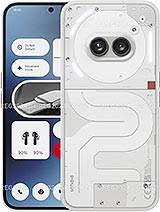This screen does not include/is not compatible with the fingerprint reader.
Included Components
The screen we offer comes with all the necessary components for a complete and effective installation. This includes:
- The high-definition LCD screen
- The sensitive and durable touch glass
- The image controller IC for optimal graphic representation
- The flex cable for connection, essential for communication between the screen and the mobile's motherboard
Additionally, to protect your investment, we include a screen protector that will help prevent future damage.
We understand that having the right tools is vital for carrying out the repair, so we also provide you with a gift tool kit. This kit is composed of specific screwdrivers, picks, levers, and a suction cup, everything necessary to facilitate the installation process.
When do you need to change the screen of your Nothing Phone 2a?
You might need a screen change if you experience any of the following situations:- Problems with touch response, either lack of sensitivity or erratic responses.
- The appearance of color spots or black areas that were not present before.
- Signs of liquid damage, such as stains shaped like circles or drops.
- Light leaks in certain areas of the screen.
- Distorted or incorrect colors, especially at the edges.
If you notice any of these issues, it's likely that your Nothing Phone 2a needs a screen change.
Premium Quality: the best option for your Nothing Phone 2a
The Premium screen we offer is one of the best options available on the market. Its superior quality translates into an impeccable user experience, with an instant touch response and visual clarity that will make you forget you ever suffered damage to your screen.Repair Options
While many users prefer to attempt the repair on their own, it is important to remember that the screen is a delicate component of the phone and can be damaged if not handled properly. If you do not feel confident about performing the change yourself, you can always take your Nothing Phone 2a and the new screen to a professional technical service.How to change the screen of the Nothing Phone 2a
If you decide to carry out the repair on your own, here is a simplified guide to the process:1. Make sure your Nothing Phone 2a is completely turned off.
2. Discharge any static electricity you may have using an antistatic wristband.
3. With a heat gun or hair dryer, gently apply heat around the edges of the screen to soften the adhesive.
4. Use the picks included in the tool kit to carefully separate the screen from the phone frame.
5. Once the edges are detached, apply heat to the center of the screen and use the suction cup to lift it completely.
6. Disconnect the flex cable and remove the old screen.
7. Clean any adhesive residue from the phone frame.
8. Place the new screen, making sure to correctly connect the flex cable without touching the copper contacts.
9. Turn on your Nothing Phone 2a to test the new screen.
10. If everything works correctly, seal the screen in place and wait a few hours for the adhesive to settle.
The Premium screen for Nothing Phone 2a is the perfect solution to restore the functionality and aesthetics of your device. With the same quality and size as the original, and with all the components and tools necessary for its installation, at iLevante.com we provide you with everything you need for a successful repair. Forget the frustration of a damaged screen and enjoy your Nothing Phone 2a as if it were new.