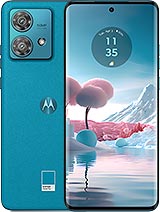Screen for Motorola Edge 40 Neo: Revive Your Moto Edge 40 Neo with Style! 🚀
Oh no! Has the screen of your Motorola Edge 40 Neo broken and now it feels like the world has come to a standstill? Don't worry, at iLevante.com we have just what you need: a Premium quality screen for the Edge 40 Neo, that 2023 model we all love for its premium vibe and design that combines aluminum, glass, and acrylic. Launched by Motorola with the technical reference XT2307-1, this replacement is perfect for bringing back that "very very good" experience you love. Imagine swiping on its 6.55-inch Full HD Plus screen with a 144 Hz refresh rate that makes everything flow like butter. 😎 Rest assured, this screen is similar to the one your Moto Edge 40 Neo comes with from the factory, with quality that will leave you speechless, but without promises of being identical in every exclusive detail. It's time to say goodbye to cracks and hello to fun!
The best part is that this Premium screen for Motorola Edge 40 Neo comes ready for action, with everything you need to install it yourself or take it to a technician. It includes the main display, the touch glass, the image controller, and the connection flex cable. Oh, and to make it even more epic, we give you a set of tools with screwdrivers, plectrums, levers, and a suction cup. Because we know that repairing your Edge 40 Neo is not just a fix, it's an adventure! 🛠️
Why Choose This Screen for Your Motorola Edge 40 Neo? 🌟
The Motorola Edge 40 Neo is a champion in its range, with a Mediatek Dimensity 7030 processor, 8 GB of RAM, and 256 GB of storage offering a "brutal performance" for casual gaming and daily use. But when the screen fails, all that power is wasted. Our Premium quality screen is a top option for users seeking something affordable but with punch, similar in feel to what Motorola designed for this 2023 model. It’s not the original, but shines in multimedia scenarios thanks to its compatibility with that curvature and 144 Hz refresh rate that makes watching videos or scrolling "amazing". And hey, unlike cheaper options, this Premium maintains a slim thickness and fast touch response, ideal for not missing a detail on your Moto Edge 40 Neo.
Remember, the Edge 40 Neo comes from the factory with a super complete kit: flexible acrylic case, USB-C cable, 68-watt charger, and even wireless Motobuds 135 headphones. It’s a package that screams "premium" from the unboxing, with that characteristic Motorola aroma that makes you smile. Our screen fits perfectly into that ecosystem, ensuring your phone continues to feel light and elegant, weighing less than it seems. It’s like giving it an upgrade without losing the essence! 📱
Signs Your Motorola Edge 40 Neo Screen Needs a Change 😩
Is your Motorola Edge 40 Neo not responding like before? Don't wait until it's a total disaster. Here are some fun (or maybe not so fun) clues that it's time for a new screen:
- The rebellious touch: If you tap and nothing happens, or it responds as if it has a mind of its own, it's a clear sign! Imagine trying to play with that "brutal performance" and your finger not following orders. 😂
- Mysterious stains: Do black, blue, or droplet-like stains appear after a dip? The Edge 40 Neo is IP68 for water and dust, but the screen is not invincible.
- Crazy edge colors: If tones look weird, especially outdoors where brightness isn’t its forte, it might be time for a refresh.
- Light leaks or overexposure: Like its 50 MP camera photos that sometimes come out a bit overexposed, your screen might be "heating up" too much.
- Slow multimedia response: With that 144 Hz frequency, everything should be smooth, but if not, change it already!
These little problems are common in such an active phone like the Moto Edge 40 Neo, which lasts more than 7 hours with the screen on thanks to its 5000 mAh battery. Don’t let a defective screen ruin that "very good experience."
Premium Quality vs. Other Options for Edge 40 Neo 🔍
At iLevante.com, we bet on Premium quality because it’s the sweet spot for your Motorola Edge 40 Neo: it offers decent visibility, immediate response, and a premium feel without breaking the bank. Compared with others, it’s thinner and more energy-efficient, perfect for that Dimensity 7030 processor that keeps everything smooth. We don’t mention exclusive technologies, but it handles stereo audio with Dolby Atmos well, prioritizing mids and highs, though it lacks a bit of bass. It’s ideal for users who want something complete and affordable, just like the phone itself at less than 8,000 Mexican pesos! 💸
If you’re looking for differences, think about thickness, battery consumption, and how it looks in sunlight. Our Premium star is great for casual gaming and photos with standout portrait mode, although the phone heats up a little in the camera area. But hey, with 68-watt fast charging, recover 50% in 15 minutes! It's "amazing" for such a premium device.
How to Change Your Motorola Edge 40 Neo Screen: A DIY Adventure! 🧙♂️
Ready to be the hero of your Edge 40 Neo? Changing the screen isn’t as scary as it seems, especially with our gift kit. Here’s a step-by-step guide, with a touch of fun, so you can do it without drama. Remember, if you don’t feel secure, take it to a pro – many accept own replacements to save you money. 😉
- Power off and discharge: Turn off your Motorola Edge 40 Neo. Use an anti-static wrist strap or touch something metallic to discharge static electricity. You don’t want to fry anything like an overexposed night mode! ⚡
- Heat carefully: Use a hairdryer or heat gun about 5 cm away, heating the edges for no more than 2 seconds each point. This softens the glue without damaging that premium curvature.
- Insert the picks: With the kit’s plectrums, slide them along the sides and move gently up and down. Do it on all four sides to release the old screen. Be patient, like waiting for the camera’s virtual zoom to work well! 📸
- Suction cup to the rescue: Briefly heat the center and use the suction cup to lift the screen. Carefully disconnect the flex – avoid touching copper terminals.
- Clean and place: Remove glue residues from the frame. Place the new Premium screen for Edge 40 Neo and connect the cables.
- Test and glue: Turn it on to check: touch, colors, everything. If it’s ok, apply glue and wait 3-4 hours. Voilà, your Moto Edge 40 Neo revives!
This guide ensures you enjoy the process, like the phone’s "smooth performance" in games. If you do it right, you’ll have back that 6.55-inch screen ready for multimedia and more.
Technical Details We Love About the Motorola Edge 40 Neo 📊
To show you why this screen is the perfect match, here’s a quick table with key specs of the Edge 40 Neo (released in 2023 with ref. XT2307-1):
| Feature | Details |
| Screen | 6.55 inches Full HD Plus, 144 Hz, premium curvature – ideal for our Premium replacement |
| Processor & Memory | Mediatek Dimensity 7030, 8 GB RAM, 256 GB storage – "brutal" for its price |
| Camera | Main 50 MP, ultra-wide 8 MP, macro – good in portrait and night, although sometimes overexposed |
| Battery | 5000 mAh, 68W fast charging – more than 7 hours of active screen, 50% in 15 min |
| Audio & Extras | Stereo with Dolby Atmos (top mids and highs, ok lows), IP68, complete kit with headphones |
| Construction | Aluminum, glass, acrylic – feels premium and light |
With this info, you can see how our screen for Motorola Edge 40 Neo complements everything: from the audio that prioritizes clarity to the battery that keeps you moving. It’s an "easy to recommend" option to revive your affordable and complete device. 🌈
More Reasons to Love Your Repaired Edge 40 Neo ❤️
Once changed, your Moto Edge 40 Neo will be that beast with "premium experience" again. Think of photos with vibrant colors (although sometimes oversaturated), 4K video at 30 fps, and a portrait mode that stands out thanks to AI processing. The phone heats up a bit in the camera area during intense use, but nothing uncomfortable – like a reminder of its power. And with IP68 certification, it’s resistant, but a new screen ensures it continues to look impeccable.
We love how Motorola made the Edge 40 Neo an irresistible offer: kit with wireless Motobuds 135 headphones, fast charger, and more. Our Premium screen maintains that freshness, ensuring brightness (although not ideal for outdoors) and the 144 Hz rate keep impressing indoors. It’s for any user, from casual gamers to multimedia lovers! 🎮
In summary, if you’re looking for "Motorola Edge 40 Neo screen," "Edge 40 Neo XT2307-1 replacement," or "change Moto Edge 40 Neo 2023 screen," you’re in the right place. This Premium quality option is fun, practical, and ready to make your phone shine again. Don’t let a crack stop you! 😊
• Product Weight: 0.15 kg.The technical specs of Motorola Edge 40 Neo
can help you to choose the correct repair part for your device. Make sure your model reference is the same as this element. Here are some tech specs to help you:
- Brand: Motorola
- Motorola Edge 40 Neo Size: 159.6 x 72 x 7.9 mm.
- Release date: 2023, September 14.
- Weight: 170 g or 172 g.
- Screen specs: P-OLED, 1B colors, 144Hz, HDR10+, 1300 nits.
- Screen size: 6.55 inches, 103.6 cm2.
PVP:
SNK.MOTOEDGE40N39.90€ AvailableInStockNewCondition