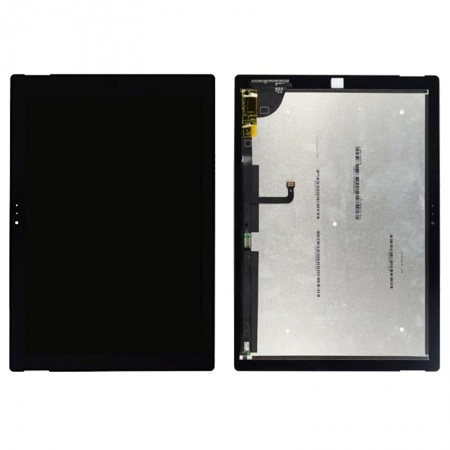Surface Pro 3 Screen
This complete screen includes everything you need to perform a repair and replacement of the Surface Pro 3 screen, model 1631 / TOM12H20. As Microsoft manufactures a multitude of Surface Pro 3 models, you should know that this particular screen is not only for the 1631, you should also check if your internal reference is TOM12H20. With excellent quality and finish that will leave your Surface Pro 3 looking factory new.
Tips for Microsoft Surface Pro 3 Screens
It is important to bear in mind that all screens need protection against bumps and scratches. Although we are never protected from an accidental fall that ends the life of our screen. Therefore, from iLevante we advise to always have a screen protector.
As this device can be used as a tablet, we do not have the same situation as from a laptop, so remember: the screen protector can save you a lot of money and you will not need to buy the Surface Pro 3 screen more times.
What common problems does the Surface Pro 3 screen usually have?
The usual problems tend to be: A fall, a strong impact, a scratch on the screen.
Very rarely do the screen colors fail.
However, if it does not turn on or the screen looks black, it is almost certain that you will need to change the screen.
Where to change the broken Surface Pro 3 screen? At home? Read this and don't risk it
At iLevante we always recommend that if you have no previous experience, go to a technical service that can diagnose the problem and change the screen for you.
However, if you have previous experience, are careful, proactive, and interested, you can change the screen without any problem.
The process is simple and quick. You will be able to find tutorials on the internet that will guide you step by step on what to do.
In addition to this, we accompany the screen with a kit of screwdrivers, tabs, and a suction cup that will help you change it without damaging your Microsoft Surface Pro 3 1631, Totally free!