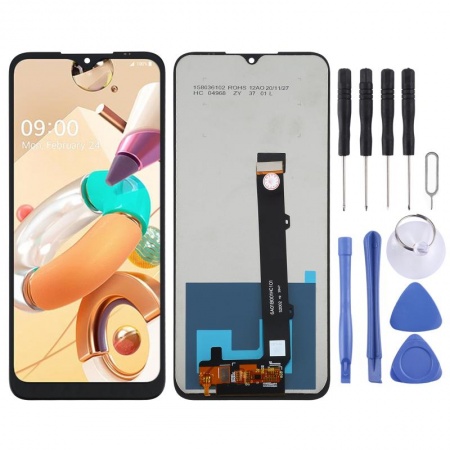Quick LG K41s Screen Replacement
Here I will explain in a simple, intuitive, and reliable way, how to replace the damaged LCD of the Smartphone in a list of four items. But before you start make sure you know how your mobile is made.
First step put the mobile face down. Open the back cover, the battery and you will see some screws, remove them.
The second step is to disconnect the Flex that connects the touch to the base circuit as it may be affected. To identify it you will see that it is a small socket. With the plastic lever, apply some pressure and it will pop out by itself.
Now you must do the following: remove what broke, for this we will use two accessories:
- Heat: for this you can use a hair dryer, not exceeding 120°C. Manage everything around
- A plastic pick: apply pressure underneath the touch.
- To finish, place the screen (before cleaning the impurities) and connect the cable exactly the same way as they were. Now you just have to put the screws and the back cover back on.
What is the price of the LG K41s Screen?
The price is the one stated at the top (45.99€). In addition, this amount is special because it has a very important offer, so, take advantage of this discount coupon that is running out. Another aspect to consider is that taxes are included in the price, so you do not have to calculate.
What colors are available?
At the moment we only have the color black for all (including the color one). Since the model of this smartphone does not have any frame.
Do I need to go to the official service
We know what you felt when the module was damaged. At that moment, which causes us so much pain, we already know the truth, we will have to go to an LG official service which will not be cheap and it is not justified to pay so much. But calm down, we offer you the possibility of doing it yourself and paying half of your money.
Will I be able to fix the LG K41s screen myself?
Of course you can! We have already detailed the steps to follow quickly and efficiently so that your smartphone works better than before. Now, we will show you how to know if the screen of your smartphone is broken.
If you follow the items you will not have problems. You will be able to solve the problem without going to an official service and quickly.
Different original recommendations from LG
Now that you have your new display installed, you undoubtedly want to protect it so that it does not break again.
There are many accessories to protect your smartphone, the best and most used are the cases that withstand very serious blows and protect the edges of your cell phone.
Next are the tempered glass that are placed with an adhesive that they come with, they are very easy to put on. They also withstand many falls, they can crack many times, but will not affect the new display of the smartphone. A very interesting novelty that we find is the tempered liquid, this liquid has a greater resistance to falls and scratches less than tempered glass.
In addition, you can find accessories that are very useful. One of these was made to be placed on the cases of smartphones and allows it to be held by a strap over our hand.
How to diagnose if the screen is broken
Before concluding that it stopped working altogether, it is important to know if it is the tempered glass or the LG K41s Screen that is broken.
If the touch is damaged we will notice by seeing the top cracked but the screen continues to be displayed normally. But the LG K41s Screen will be broken if the smartphone stops working, that is, if only a fragment is visible, horizontal lines appear or everything is dark. To finish confirming that we must change it, go to settings. Then, to "About the phone" and tap 7 times on "build number". This gives you access to the "developer options".
Inside this section, select "pointer location", and draw lines all over the screen. If these are not represented, it is assumed that it is damaged and you must replace it.