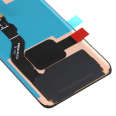Huawei P40 Pro Screen
Are you looking to repair the Screen for Huawei P40 Pro? Not all spare parts are the same, the one shown in the image is for the Huawei model ELS-NX9, ELS-N04, ELS-AN00, ELS-TN00.
The screen we offer contains all the elements that we will mention below:
- The IC that maintains the data.
- LCD screen, where we see the moving images.
- The flex that connects with the Huawei module.
- The touch, which transmits the signal of the touches we carry out with our hands on the phone.
To give you a pleasant experience when disassembling the display, we include a set of tools, among them there are levers, a pick, and screwdrivers. You will use each tool in order to achieve a successful display change.
The Huawei P40 Pro Screen and the components will be sent to you in impeccable condition due to the type of packaging we use, ensuring that nothing we send you will be damaged.
Screen Replacement for Huawei P40 Pro
Here I will explain in a simple, intuitive, and reliable way, how to replace the damaged screen of the Smartphone in a list of four steps. But before starting, make sure you know how your Huawei is made.
First, you should place the phone face down. Remove the back cover, the battery, and you will see some screws, remove them.
Also, as a second step, carefully remove the screen's Flex cable. Do it carefully as it can be affected. To realize this, you will see that it is a small tab. With the plastic lever, apply some pressure and it will pop out on its own.
Now you must do the following: remove what is broken, for this we will need to use two accessories:
- Heat: for this we will use a hair dryer, which should not exceed 120°C. Do it over the edges
- A plastic pick: exert pressure underneath the touch.
To conclude, place the screen (previously remove any impurities) and connect the Flex as it was. At this point, you just have to put the screws and the back cover back on.
How much does it cost to buy the screen?
Although prices in the market increase by the day, we have retained the same price of 32.90€, which is mentioned at the beginning. It's your chance to buy this offer now. The price includes VAT, only the cost of shipping will be added to the total, which will depend on the region where you live.
Do I have to go to the official Huawei service?
No, it is not necessary, because you will learn how to change it yourself with all the necessary precautions and I will reveal which tools are important to have. This way you will be able to change the display (model ELS-NX9, ELS-N04, ELS-AN00, ELS-TN0• safely and also save a considerable amount of money.
Is it easy to repair this Huawei P40 Pro screen myself?
Rest assured that it is! We have already explained the steps to follow quickly and effectively so that your Huawei P40 Pro works again. Now, we will show you how to know if the screen of your smartphone is damaged.
If you follow the steps there will be no problems. You will have managed to fix the issue with just your ingenuity and in a short time.
Huawei P40 Pro Tips
First of all, what you should do is place a tempered glass that adheres to the screen, and prevents it from scratches or marks. The thickness of the hydrogel protector usually ranges from 0.3 to 0.5 mm and acts as a shield against a fall from a height of 1 m. The qualities vary, and not to mention their cost, but it is still very affordable. And you can change them yourself easily whenever it has a crack or is completely broken. This way only the protector will break and the module of your phone will be undamaged.
Also, we recommend using a plastic case that reduces the impact of the fall avoiding breakages. And it protects the corners. One of the most used cases are those that have an edge that is a few millimeters above the touch, because when it hits the floor it does not touch.
Another option, which is viral right now, is the case with a strap. Not only will we carry our smartphone with a decoration, but also, we avoid a fall.
How to know if I need to change the screen
The large number of falls that almost all phones suffer, it could be concluded that they are not serious accidents. Generally, only the screen is marked and they do not suffer any other permanent damage. Even so, there are times when our phone receives a blow in such a way that the screen of our cell phone is permanently damaged and we do not see any mark at first glance, but even if it is not visible, it did cause problems to our smartphone. That is when you have to read these essential items to check the functionality of your phone.
- First, when turning on your phone, try to unlock it by touching the screen. If it works, it means that there are still parts of your smartphone that have not been damaged in the serious fall.
- Second, look carefully at the corners of your electronic device. The corners are the first where the injuries from the recent fall are found, over the weeks those cracks will move across the entire screen, making it impossible to see the data on the mobile phone. That's when you need to buy the display.
- Third, it may be that your smartphone does not show almost any injury due to the fall, however if the touch does not work or only works in certain parts of the smartphone, you should buy a correct display for the model of your P40 Pro.
• Product Weight: 0.22 kg.The technical specs of Huawei P40 Pro
can help you to choose the correct repair part for your device. Make sure your model reference is the same as this element. Here are some tech specs to help you:
- Brand: Huawei
- Huawei P40 Pro Size: 158.2 x 72.6 x 9 mm.
- Release date: 2020, March 26.
- Weight: 209 g.
- Screen specs: OLED, 90Hz, HDR10.
- Screen size: 6.58 inches, 105.2 cm2.
PVP:
SNK.SPS183032.90€ AvailableInStockNewCondition