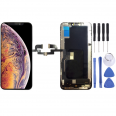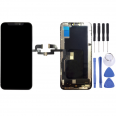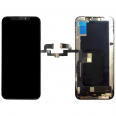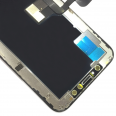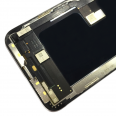iPhone XS Display
The iPhone XS Display is the window to your digital world 📱. If your iPhone XS screen is damaged or not responding like it used to, don't worry! At iLevante.com, we have the perfect solution to make your device shine again.
Our iPhone XS Premium Display offers you image and touch quality almost identical to the factory one, bringing back that "fresh out of the box" feeling 😍. With its 5.8 inches, it's ideal for models A2097, A1920, A2100, and A2098, ensuring full compatibility.
Key Features of the iPhone XS Display
- Premium Quality: Experience smooth and precise touch response, just like a high-end device.
- Ideal Size and Resolution: The iPhone XS screen maintains the original resolution, perfect for enjoying your favorite content with total clarity.
- Easy Installation: Comes with everything you need to change it yourself or take it to a specialist technician.
How Much Does the iPhone XS Screen Cost?
The price of an iPhone XS Display can vary depending on quality and supplier. At iLevante.com, we offer displays at a competitive price without sacrificing quality. If you're looking to upgrade your device without overspending, our Premium display is the ideal choice. Discover it for just 17.90€! 💰
Do You Need to Replace Your iPhone XS Screen?
It's time to replace the iPhone XS screen if:
- It's broken, cracked, or has significant scratches.
- You're experiencing touch response issues.
- There are strange spots or color lines.
- You notice the colors have lost their vibrancy.
- The screen works intermittently.
If you identify any of these problems, it's time to give new life to your device 😊.
Why Choose Our Screen?
By opting for our iPhone XS Display, you're not just purchasing a high-quality product but also investing in the durability and performance of your iPhone. Avoid future inconveniences and enjoy an original-like experience without complications.
Change iPhone XS Display: Step by Step
- Turn off your iPhone XS to work safely 🔌.
- Prepare your work area and discharge static electricity.
- Heat the edges of the screen with a heat gun or hairdryer to soften the adhesive.
- Use opening tools to carefully separate the screen from the device.
- Disconnect the flex cables connecting the screen to the motherboard.
- Remove the old screen and eliminate any adhesive residue.
- Install the new screen by correctly connecting the cables.
- Test the screen before sealing to confirm everything works perfectly.
Changing the iPhone XS Display is an investment that restores functionality and aesthetics to your device. Find the best iPhone XS screen on iLevante.com and give your iPhone the love it deserves 🚀.
• Product Weight: 0.13 kg.The technical specs of Apple iPhone XS
can help you to choose the correct repair part for your device. Make sure your model reference is the same as this element. Here are some tech specs to help you:
- Brand: Apple
- Apple iPhone XS Size: 143.6 x 70.9 x 7.7 mm.
- Release date: 2018, September 12.
- Weight: 177 g.
- Screen specs: Super Retina OLED capacitive touchscreen, 16M colors.
- Screen size: 5.8 inches, 84.4 cm2.
PVP:
SNK.IPXS005717.90€ AvailableInStockNewCondition