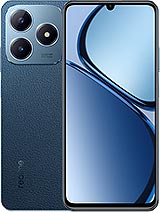Realme C63 Display
If the screen of your Realme C63 is damaged, don't worry. At iLevante.com, we offer you a premium quality complete display that will allow you to restore your device and continue enjoying all its features like the first day.
Main Features of the Realme C63 Display
Size and Resolution
The display of the Realme C63 is 6.75 inches in size, ensuring an immersive and comfortable visual experience. Its resolution is identical to the original, meaning you'll enjoy vibrant colors and sharp details at all times.
Premium Quality
Our display for the Realme C63 is made with high-quality materials, offering a fast and precise touch response. Additionally, its visibility is excellent, even under direct sunlight, making it an ideal choice for those seeking a durable and high-performance repair.
Included Components
The complete display includes everything necessary for installation, simplifying the repair process:
- LCD screen
- Touch glass
- Image controller IC
- Connection flex cable
- Screen protector included
To enable you to perform the installation yourself, we include a tool kit containing:
- Screwdrivers
- Picks
- Levers
- Suction cup
How to Know if You Need to Change the Realme C63 Display?
There are several signs indicating it's time to replace the screen of your Realme C63:
- Touch issues: the screen does not respond correctly or acts erratically.
- Color spots: black, blue, or other colored spots appear that were not there before.
- Water damage: circular or droplet-shaped marks after water exposure.
- Light leaks: areas of the display with uneven lighting.
- Faded colors: loss of intensity on the edges or throughout the screen.
What are Your Options for Screen Replacement?
If you decide to replace the display yourself, it is important to follow the detailed instructions and use appropriate tools. However, if you are not confident, you can always go to a professional service center. Often, they accept your own spare parts, which can reduce repair costs.
How to Change the Realme C63 Display: Step by Step
- Turn off your Realme C63.
- Discharge your static electricity using an anti-static wrist strap.
- Apply heat with a heat gun or hairdryer to the edges of the screen to soften the adhesive.
- Use the picks from the kit to pry up the screen sides. Repeat this step on all four sides.
- Apply heat to the center of the screen and use the suction cup to fully remove it.
- Disconnect the flex cable and remove the damaged screen.
- Clean any adhesive residues from the frame before placing the new screen.
- Connect the flex cables of the new screen to the motherboard.
- Turn on the device to check if the screen functions properly.
- Apply adhesive and place the new screen. Let the glue dry for 3 to 4 hours.
Conclusion
The Realme C63 screen is a high-quality component that will allow you to recover your mobile's functionality easily and efficiently. With all components and tools included, iLevante.com facilitates the process for you to either do the repair yourself or go to a professional technician. Place your order now and give your Realme C63 a new lease on life!
• Product Weight: 0.11 kg.The technical specs of Realme C63
can help you to choose the correct repair part for your device. Make sure your model reference is the same as this element. Here are some tech specs to help you:
- Brand: Realme
- Realme C63 Size: 167.3 x 76.7 x 7.7 mm.
- Release date: 2024, May 31.
- Weight: 189 g or 191 g.
- Screen specs: IPS LCD, 90Hz, 560 nits.
- Screen size: 6.75 inches, 110.0 cm2.
PVP:
SNK.AS14811417.90€ AvailableInStockNewCondition