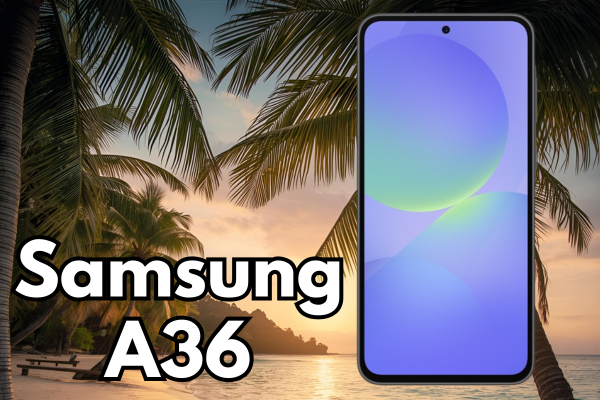Why is my Samsung A36 no longer taking good photos?
Publicado por MariaWhy is my Samsung A36 no longer taking good photos?
The Samsung Galaxy A36 made a big splash in the market as one of the most solid mid-range options, standing out with a camera system that promised near-professional results. However, over time, due to intensive use and the occasional accidental drop, you might have noticed an uncomfortable truth: your photos are no longer what they used to be. ? Blurry images? Videos that shake uncontrollably? Autofocus that seems to have a mind of its own? No, you're not imagining things, and most importantly, you don't have to settle for it.
In this article from iLevante.com, we?ll dive deep into the hardware of your Samsung A36. Forget software fixes that lead nowhere. Here, we?ll talk about components, mechanical failures, and, most importantly, how you can restore your phone?s photographic glory. Let?s get started! ?
Getting to Know the Beast - Key Specifications of the Samsung A36
To understand why it?s failing, we first need to understand how it works. The Samsung A36 isn?t just any phone; it?s a powerhouse of technology designed to last and perform. Its hardware specifications are the foundation of its performance, and knowing them gives us clues about its potential weak points.
Samsung Galaxy A36 Technical Specifications Table
| Category | Specification |
|---|---|
| Display | 6.7" Super AMOLED, 120Hz, 1080 x 2340 (FHD+), Gorilla Glass Victus+ |
| Processor | Qualcomm Snapdragon 6 Gen 3 (4 nm) Octa-core |
| RAM / Storage | 6GB, 8GB, 12GB RAM / 128GB, 256GB Storage |
| Rear Camera | 50MP Main (OIS) + 8MP Ultra-Wide + 5MP Macro |
| Front Camera | 12 MP, f/2.2 |
| Battery | 5,000 mAh with 45W fast charging |
| Build | Glass back, plastic frame, IP67 certification |
| Operating System | Android 15 with One UI 7 |
In-Depth Camera System Analysis: The Hardware Behind the Magic
The real star of the Samsung A36 is its camera system. It?s not just about megapixels; the quality of the components makes all the difference.
- Samsung A36 Rear Main Camera: The main sensor is no generic part. The A36 is equipped with a Sony IMX882 50-megapixel sensor. This substantial component (1/1.96") is capable of capturing significant amounts of light. Combined with an aperture of f/1.8, it delivers excellent performance in low light conditions. But its most important feature is Optical Image Stabilization (OIS). This is a mechanical system with micro-motors that physically moves the lens to counteract hand shake, resulting in much clearer and more stable photos and videos. Replacement is priced at i.Levante for: 17.25€
- 8MP Ultrawide Camera Samsung A36: This camera, with its 123° viewing angle, allows you to capture wide scenes without stepping back. It?s ideal for landscapes, architecture, and group photos, offering a dramatic and immersive perspective. Replacement is priced at i.Levante for: 9.75€
- Video Capabilities: The A36 doesn?t fall behind in video, capable of recording at UHD 4K resolution (3840 x 2160) at 30 frames per second, with both its main and front cameras. This is a high-end feature that lets you create professional-quality content.
The Diagnosis: Identifying the Culprit Behind the Photo Decline
If you've noticed your photos no longer have the same quality, it?s time to play detective. Camera modules are high-precision electromechanical pieces and, as such, are prone to failure. Forget clearing the cache for the umpteenth time; the issue is usually physical.
When Hardware Fails: Common Smartphone Camera Issues
Here are the most common failures we see in our workshop that are likely affecting your A36:
- Optical Image Stabilization (OIS) Motor Failure: This is the most dramatic failure. The delicate motor that stabilizes the lens can break down due to a bump or simple wear and tear. When this happens, the system can go "crazy," vibrating uncontrollably. The symptoms are unmistakable: an audible humming or rattling sound coming from the camera and videos that shake violently, even when the phone is resting on a table.
- Autofocus (AF) Mechanism Degradation: The motor that moves the lens to focus may weaken or jam. This means the camera can?t focus properly, especially on distant objects, or it spends all its time ?hunting? for focus (going from blurry to sharp and back without locking).
- Lens Misalignment ("Banana Blur" Defect): This is a subtler but equally frustrating issue. Sometimes, due to an impact or a manufacturing defect, one of the internal lenses in the module becomes slightly misaligned. The result is that a specific area of the photo (often an edge or corner) always appears blurry or out of focus, like a smudge, no matter where you focus.
- Physical Damage to the External Lens: This is the most visible problem. Scratches, cracks, or even internal dirt on the glass protecting the cameras cause photos to appear hazy, with strange halos around lights or with noticeable visual artifacts.
Samsung A36 Camera Fault Diagnostic Table
Use this table to identify your problem and find the correct solution at iLevante.com. It?s your roadmap to repair.
| Observable Symptom (What you see and hear) ? | Probable Cause (Hardware Failure) ?? | Recommended Solution at iLevante.com ? |
|---|---|---|
| My videos shake violently, and there?s a humming or clicking sound coming from the camera, even when the phone is still. | Failure of the Optical Image Stabilization (OIS) motor. | Replace the 50MP Main Rear Camera Module. |
| Part of the photo is always blurry, like a smudge or an out-of-focus arc (especially around the edges). | Internal lens misalignment (known defect "banana blur"). | Replace the 50MP Main Rear Camera Module. |
| The camera doesn?t focus on distant objects (blurry landscapes) but works fine up close, or it constantly seeks focus without settling. | Failure of the Autofocus (AF) motor. | Replace the 50MP Main Rear Camera Module. |
| Photos appear cloudy, with strange reflections or scratches and cracks are visible on the image. | Rear camera lens (external glass) scratched or damaged. | Replace the Rear Camera Lens for Samsung A36. |
How to Know If Your 8MP Ultra-Wide Camera is Damaged?
The ultra-wide camera is simpler since it doesn?t have OIS or as complex autofocus, but it can still fail. You'll know something?s wrong if:
- The camera app crashes or freezes when switching to 0.5x view.
- Photos taken with this camera are completely black, have distorted colors, or display strange artifacts.
- You notice extreme blurriness at the edges that didn?t exist before.
If you experience any of these issues, the fault lies with the 8MP module, and the solution is its replacement.
The Ultimate Solution is at iLevante.com
Once you've diagnosed the problem, the solution is clear: replace the damaged component. At iLevante.com, we provide high-quality replacement parts for your Samsung A36 to bring it back to its former photographic glory.
Restore Sharpness: 50MP Main Rear Camera Replacement for Samsung A36
This is the key component to solving most image quality issues. Our replacement part is designed to fully restore your A36?s original functionality.
- Specifications: Complete 50MP module that includes the Sony IMX882 sensor, lens system, autofocus motor, and the crucial Optical Image Stabilization (OIS) mechanism.
- Guaranteed Compatibility: This replacement is compatible with all Samsung Galaxy A36 variants, including models SM-A366B, SM-A366U, and SM-A366E.
- Replacement Frequency: There?s no fixed interval. A camera should be replaced when it fails. Its lifespan depends on usage, accidental bumps, and environmental factors. With a quality replacement, you can expect years of flawless operation.
- A+ Quality: At iLevante.com, we select the highest quality compatible replacements (A+ Quality). This means they?re manufactured to meet or exceed the original manufacturer?s specifications (OEM), offering you identical performance at a more competitive price with full warranty.
? Don't wait any longer! Get your 50MP Main Rear Camera Replacement for Samsung A36 and start taking stunning photos again.
Expanding Horizons Again: Replacement Parts for the Panoramic Camera
For specific issues with the ultra-wide or damage to the external glass, we have the pieces you need.
- 8MP Super Panoramic Camera for Samsung A36: If your ultra-wide camera has stopped working, this is the replacement you need. A complete 8MP module to capture those epic scenes again.
- Rear Camera Lens for Samsung A36: Attention! This piece is only the external protective glass. It?s the perfect and economical solution if your cameras work well but photos turn out poorly due to scratches or a broken glass. You don?t need to replace the internal modules if only the glass is damaged.
? Find the 8MP Super Panoramic Camera and the Rear Camera Lens at iLevante.com.
Ready to Work: Complete Guide for Camera Replacement
Ready to bring your camera back to life? With the right tools and a little patience, this is a process you can do yourself. In fact, Samsung itself has endorsed at-home repairs through its "Repair Together" program, proving that with the correct parts and guide, users can successfully perform repairs.
The Technician?s Arsenal: Tools You?ll Need
Preparation is 90% of the success. Make sure you have these on hand before starting.
| Tool ?? | Primary Use |
|---|---|
| Heat gun or hairdryer | Soften the adhesive of the back cover. |
| Suction cup | Lift the back cover to create an initial opening. |
| Plastic opening picks | Cut the adhesive around the phone?s perimeter. |
| Phillips screwdriver #000 | Remove internal screws holding the shields. |
| Precision tweezers | Handle screws and small components. |
| Plastic spudger | Disconnect delicate battery and camera connectors. |
Step-by-Step Replacement Guide
This guide is based on the Samsung Galaxy A35/A36 architecture, which is very similar. Go through the steps calmly and precisely.
- Preparation: Turn off the phone COMPLETELY! Don?t leave it in sleep mode. Then, remove the SIM card tray.
- Opening the Back Cover: Using the heat gun or hairdryer, evenly heat the edges of the back cover for 1-2 minutes to soften the adhesive. Do not concentrate heat in one area. Place the suction cup near the bottom and gently pull to create a small gap. Insert a plastic pick into this gap and carefully slide it around the perimeter to cut the adhesive.
- Accessing the Components: Once the cover is removed, you?ll see a plastic shield covering the motherboard. Use the Phillips screwdriver #000 to remove all screws holding it in place. Carefully remove the shield.
- ?? CRITICAL STEP! Disconnecting the Battery: Before touching any other component, use the plastic spudger to disconnect the battery connector from the motherboard. This step is VITAL to prevent short circuits.
- Disconnecting the Cameras: Locate the connectors for the cameras you wish to replace. These are small press-fit connectors. Use the flat tip of the spudger to gently lift them upward and disconnect.
- Removing the Modules: With the connectors free, the camera modules should come out easily. If they offer some resistance, they might have a bit of adhesive; use the spudger to lever gently.
- Installing the New Modules: Take your new iLevante.com modules, ensuring you don?t touch the lenses with your fingers. Place them into their spots and press firmly on the connectors until you hear a small "click" confirming the connection.
- Reassembly: Follow the steps in reverse order. First, reconnect the battery. Then, place the plastic shield and screw it in. Clean off leftover adhesive from the frame and cover, apply new adhesive (if available), and seal the phone, applying even pressure for a few minutes.
Disaster Prevention: Critical Mistakes to Avoid During Repair
Even experienced technicians can make mistakes. Keep these points in mind to ensure a successful repair:
- ? DO NOT use metal tools to open the phone. You?ll scratch the frame and could break the glass cover.
- ? DO NOT apply excessive heat. You could damage the battery or display. Heat should be bearable to the touch.
- ? NEVER forget to disconnect the battery first. This is the most expensive mistake you can make.
- ? DO NOT force flexible connectors. They are extremely fragile. Always lift them perpendicularly to the board.
- ? DO NOT touch the lenses of the new cameras. A fingerprint on the sensor will ruin your photos. Handle the modules by their edges.
- ? DO NOT expect to maintain water resistance. A DIY repair compromises the factory IP67 sealing. Avoid exposing the phone to liquids after repair.
Capture the World Again with the Quality You Deserve
That your Samsung A36 camera has lost quality doesn?t mean you need a new phone. As you?ve seen, the problem is often a very specific hardware failure, and the solution is within your reach. Diagnosing the issue, selecting the right replacement at iLevante.com, and carefully following our guide ? that?s all you need to restore your smartphone's ability to capture unforgettable moments with stunning quality. ?
You?ve empowered yourself to perform a repair that will save you money and extend your device's life. Now, go back out there and fill your gallery with sharp photos, stable videos, and memories that will last forever.