How to repair my Xiaomi Note 14 Pro 5G?
Publicado por Maria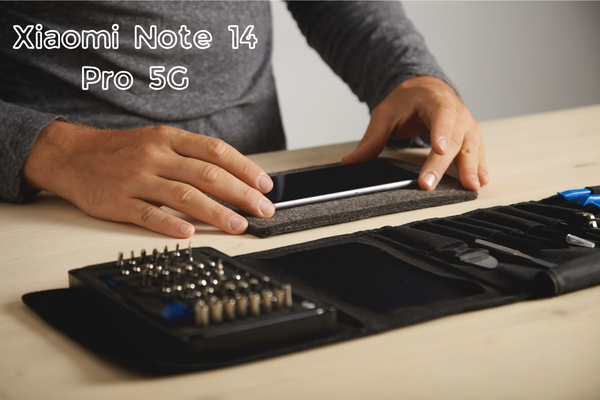
How to repair my Xiaomi Note 14 Pro 5G?
Hello! We know you're here because your phone, that inseparable companion, is giving you trouble. Specifically, your Xiaomi Note 14 Pro 5G (or a very similar model from the Redmi family) seems to need some intervention. At iLevante.com, we not only offer you the best spare parts, but we also want to give you the knowledge to understand what's wrong with your device and how you can bring it back to life. ??
In this article, we will focus on one of the most important yet sensitive components: the flex cable. But we won't stop there; we'll explore the most common problems of this terminal and how to identify the part you need. Let?s get started!
First, let?s meet the beast: Specifications of the Xiaomi Redmi Note 13 Pro 5G
To talk about repairs, we first need to know what we?re dealing with. Although the Note 14 Pro 5G is a highly anticipated model, we will base our specifications on its most recent and available sibling, the Redmi Note 13 Pro 5G, whose features form the basis of future models.
- ? Screen: A spectacular 6.67-inch CrystalRes AMOLED display with a 1.5K resolution (2712 x 1220 pixels) and a 120 Hz refresh rate. Protected by Corning Gorilla Glass Victus, it?s a visual gem... and one of the most demanded repairs.
- ? Processor: At its heart beats the SnapdragonŽ 7s Gen 2, a 4-nanometer processor that ensures smooth performance in gaming and multitasking.
- ? Camera: Its strong point. A main sensor of 200MP with optical image stabilization (OIS), accompanied by an 8MP ultra-wide-angle lens and a 2MP macro camera. Professional-level photos in your pocket!
- ? Battery and Charging: It features a generous 5100 mAh battery and an impressive 67W turbo charging, promising to charge the phone in record time via its USB-C port.
- ? Design and Others: With an elegant design, on-screen fingerprint reader, dual speaker, and IP54 certification against splashes, it?s a phone built to last... but not invincible.
The heart of the connection: What is the flex cable and why is it so important?
You may have heard about the "flex," but do you really know what it is? Imagine the motherboard of your Xiaomi as the brain. The rest of the components (screen, charging port, buttons, cameras) are the organs and limbs. The flex cable is the nervous system that connects them all.
Technically, a flex cable is a flexible printed circuit. Unlike rigid cables, it can bend and adapt to the tiny spaces inside a smartphone. In your Xiaomi, there are several crucial types:
- Interconnection Flex (or Main Flex): It?s the main highway. It connects the upper motherboard with the lower board (sub-board), which houses the charging connector, main microphone, and vibrator. If this fails, your phone may lose charging, data, and sound during calls.
- Charging Connector Flex: Often integrated into the lower board or sub-board itself. It?s the most sought-after spare part. If your Xiaomi doesn?t charge, it?s the main suspect.
- Screen Flex: Connects the AMOLED panel to the motherboard. A hit or mishandling can damage it, causing lines on the screen, strange colors, or a completely black screen.
- Side Button Flex: Connects the volume and power buttons. If any of these buttons stop responding, this is the culprit.
Diagnosis: How do I know if I need to replace the flex on my Xiaomi?
Your phone gives you signals. Learning to interpret them will save you time and money. We will focus on the most common failure: the charging flex or sub-board. Here?s a list of unmistakable symptoms:
Signs that your charging connector is asking for a replacement:
- ? Intermittent Charging: You have to move the cable or place the phone in a strange position for it to start charging.
- ? Loose USB-C port: The cable "wobbles" and doesn?t fit securely. Over time, this causes fatal wear on the internal pins.
- ? Doesn?t charge at all: You?ve tried different cables and chargers that work on other devices, but your Xiaomi doesn?t respond.
- ? The computer doesn?t recognize it: You try to transfer photos, and the PC doesn?t detect the phone. Data transfer also goes through this flex.
- ? People can?t hear you on calls: The main microphone is housed on this same board. If people complain they can?t hear you, the problem might be here.
And why does it fail?
Usually, the failure isn?t random. The most common causes are:
- Dirt and Lint: Particles accumulate in the port, preventing a good connection. Sometimes a careful cleaning can fix it.
- Moisture and Corrosion: Contact with liquids (even sweat) can oxidize the metal pins inside, creating a greenish or whitish layer that blocks electricity.
- Physical Damage: Forcing the cable, sudden pulls, or drops can bend or break the tiny contact pins inside the USB-C port.
- Natural Wear: Simply, from connecting and disconnecting the cable repeatedly, the components wear out.
Let?s get to work: How to replace the charging flex of your Xiaomi
Warning: This procedure requires patience, the right tools, and some delicacy. If you don?t feel confident, it?s always better to go to a professional. However, if you?re handy, replacing the charging connector board is one of the simplest repairs. At iLevante.com, you?ll find the part you need!
Necessary Tools:
- Precision screwdriver kit.
- Plastic picks or a fine opening tool.
- Suction Cup for Dismantling Mobile and Tablet Screens.
- Heat gun or a hairdryer.
- Fine tweezers.
- The spare part: the USB charging connector board for the Redmi Note 13 Pro 5G.
Steps to follow:
- Turn off the device: The first and most important step! Make sure the phone is completely off.
- Apply heat to the back cover: Using the heat gun (at low temperature) or a hairdryer, heat the edges of the back cover for a couple of minutes. This softens the adhesive that holds it in place.
- Open the phone: Use the suction cup to create a small gap, and carefully insert a plastic pick. Slide it around the contour to cut the adhesive and separate the cover. Do this very carefully to avoid breaking it!
- Remove the middle frame: You?ll see a series of screws holding a black plastic protector over the motherboard and battery. Remove them all and take off this frame.
- Disconnect the battery!: This is the most critical safety step. Before touching any other component, locate the battery connector to the motherboard and disconnect it with a plastic tool.
- Locate and disconnect the flex cables: The lower charging board is connected by the main interconnection flex and often by the antenna?s coaxial cable. Carefully disconnect them using a plastic spatula.
- Remove the damaged board: The charging connector board is usually held by one or two screws. Remove them and take out the old board.
- Install the new board: Place the new iLevante spare part in its position, screw it in, and reconnect the interconnection flex and antenna cable.
- Reconnect the battery: Reconnect the battery. This is a good time to do a quick test and turn on the phone to see if it charges before closing everything.
- Reassemble: If everything works, put the middle frame back with its screws and finally reattach the back cover (you can use double-sided adhesive like B-7000 for a perfect seal).
Congratulations! You?ve given your Xiaomi a second life. ?
Other common problems of the Xiaomi Note 13/14 Pro and their hardware solutions
Besides the charging flex, these terminals may present other issues. Here?s a list of problems and the spare parts that solve them, all available in our store.
-
Problem: Broken screen, stains, or no image.
Solution: You need a new complete screen for Redmi Note 13 Pro 5G. It?s the most expensive repair, but it makes the phone like new. -
Problem: The battery drains quickly, or the phone shuts off suddenly.
Solution: Over time, batteries degrade. A replacement battery is the most effective and economical solution to restore original autonomy. -
Problem: The rear camera takes blurry photos, or the app shows an error.
Solution: A drop can damage the camera module. The solution is to replace the complete rear camera module. -
Problem: No sound from the main speaker when playing music or videos.
Solution: Dust or a hit can damage the speaker. You?ll need a replacement buzzer speaker module. -
Problem: The back cover is broken or heavily scratched.
Solution: This is more than aesthetic; it protects internal components. A new battery cover is a simple repair that renews the look of your Xiaomi. -
Problem: The on-screen fingerprint reader doesn?t work.
Solution: Often, the issue lies in the flex of the reader itself. If the screen is intact, you can replace only the optical fingerprint reader.
We hope this guide has been very helpful. At iLevante.com, we are committed to providing you with the best solutions and spare parts so you can continue enjoying your technology to the fullest. Don?t hesitate to explore our catalog to find the exact part you need!









