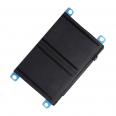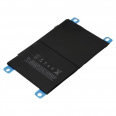iPad Air 2 Battery
At iLevante.com, we pride ourselves on offering high-quality replacement parts for your electronic devices. Today, we want to introduce you to our battery for the iPad Air 2, an essential component to bring your tablet back to life and ensure it continues to operate optimally.
Technical Specifications
The battery for the iPad Air 2 has a capacity of 7340 mAh, which ensures extended duration and exceptional performance. With this capacity, you can be confident that your device will have the necessary energy to support your daily activities, whether it's working, studying, or enjoying multimedia content.Compatibility
This battery is compatible with iPad Air 2 models released in 2014, specifically with the technical references A1566 and A1567. It is crucial to verify the model number of your iPad to ensure that this battery is the right one for your device.Premium Quality
At iLevante.com, we only work with premium quality replacement parts. Our battery for the iPad Air 2 is no exception. It is designed to offer exceptional durability and reliability, ensuring that your device functions like new for much longer.
Benefits of Changing the Battery
Over time, the batteries of electronic devices tend to degrade, which can result in a noticeable decrease in performance. Changing the battery of your iPad Air 2 can significantly improve its speed and efficiency, allowing you to enjoy a smoother and uninterrupted experience.Increased Battery Life
A new battery of 7340 mAh will provide a longer battery life compared to an old and worn-out battery. This means you can use your iPad for longer without the need to constantly recharge it, which is ideal for those who rely on their device for work or study.Sustainability
Opting to change the battery instead of purchasing a new device is a more sustainable choice. By extending the lifespan of your iPad, you are helping to reduce electronic waste and the environmental impact associated with the production of new devices.
How to Change the iPad Air 2 Battery
Changing the battery of your iPad Air 2 may seem like a daunting task, but with the right tools and a bit of patience, it's a process you can do yourself. Below, we offer you a step-by-step guide so you can do it safely and effectively.
- New battery for iPad Air 2
- Opening tool kit (includes plastic spudgers, suction cups, screwdrivers, etc.)
- Hair dryer or heat gun
- Precision tweezers
- Double-sided adhesive
Battery Replacement Steps
1. Before you begin, make sure your iPad is completely turned off. This is crucial to avoid any electrical damage or short circuit during the process.
2. Use a hair dryer or heat gun to gently warm the edges of the iPad. This will help loosen the adhesive that holds the screen in place, making it easier to remove.
3. Place a suction cup on the top of the screen and gently pull to create a small opening. Insert a plastic spudger into the opening and slide it around the edges to separate the screen from the body of the iPad. Be careful not to damage the internal connection cables.
4. Once you have separated the screen, carefully lift it and disconnect the connection cables that attach it to the body of the iPad. Use a screwdriver to remove the screws securing the connectors and use precision tweezers to disconnect the cables.
5. With the screen disconnected, you will be able to access the battery. Use a plastic spudger to lift the old battery and carefully remove it. If the adhesive is very strong, you can use a bit of isopropyl alcohol to loosen it.
6. Place the new battery in the spot of the old one and secure it with double-sided adhesive. Make sure it is properly positioned and connected.
7. Reconnect the screen cables to the body of the iPad and secure them with the screws you removed earlier. Place the screen back in its position and gently press to secure it with the remaining adhesive.
8. Turn on your iPad to ensure everything is working correctly. If the screen does not turn on or the battery does not charge, check that all cables are properly connected and that the battery is correctly positioned.
Changing the battery of your iPad Air 2 may seem challenging, but with the premium quality battery from iLevante.com and by following these steps, you can do it yourself and bring your device back to life. Not only will you improve performance and battery life, but you will also contribute to a more sustainable future by extending the lifespan of your iPad.While you're updating your iPad Air 2, you might also find it beneficial to check out our
iPad Air 2 Screen (Full LCD and Touch Screen). This complete screen replacement is perfect for ensuring your tablet looks and functions like new. Whether you've experienced cracks, touch issues, or display problems, this high-quality replacement can make a world of difference. Don't miss the chance to bring your device back to its optimal condition with our premium parts!
At iLevante.com, we are committed to offering you the best replacement parts and the necessary information to keep your devices in perfect condition. Visit us and discover our wide range of premium quality products!
• Product Weight: 0.20 kg.The technical specs of Apple iPad Air 2
can help you to choose the correct repair part for your device. Make sure your model reference is the same as this element. Here are some tech specs to help you:
- Brand: Apple
- Apple iPad Air 2 Size: 240 x 169.5 x 6.1 mm.
- Release date: 2014, October 16. Released 2014, October 24.
- Weight: 437 g / 444 g.
- Screen specs: IPS LCD.
- Screen size: 9.7 inches, 291.4 cm2.
PVP:
SNK.3903200112.75€ AvailableInStockNewCondition