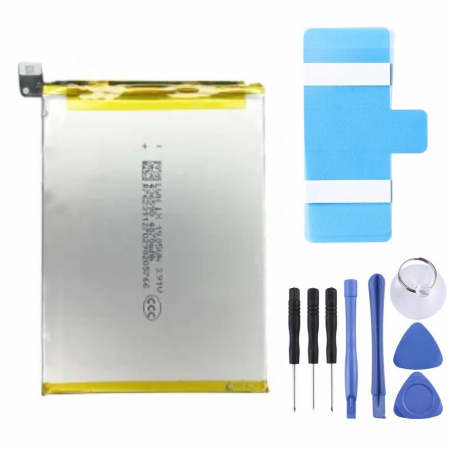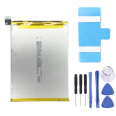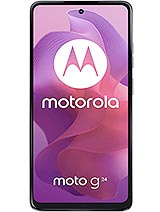- Battery Technical Reference: PC60
Product Quality
-
Quality: Premium
-
Charge Cycles: Optimized for prolonged performance
-
Safety: Integrated protections against overcharge, overheating, and short circuits
Benefits of a Premium Quality Battery
By choosing a premium quality battery for your Motorola Moto G24, you are ensuring not only perfect compatibility but also a series of advantages that will enhance your user experience:Longer Duration
With a capacity of 5000mAh, this battery offers extended duration, meaning more hours of use between charges. This is ideal for long days away from home or when a charger is not available.Enhanced Safety
The battery features multiple protection systems that ensure its safe use. The integrated safeguards prevent incidents related to overcharge, overheating, and short circuits, thus ensuring the integrity of the device and the user.Premium quality batteries are designed to maintain their performance over many charge cycles. This means your Motorola Moto G24 will maintain an optimal level of performance and energy efficiency over time.
How to Change the Motorola Moto G24 Battery
Changing your Motorola Moto G24 battery can be a simple process if you follow the proper steps and have the necessary tools. Here we explain how to do it safely:- Precision screwdriver
- Plastic opening tools
- Precision tweezers
- Anti-static gloves (optional)Battery Replacement Process
Make sure your Motorola Moto G24 is completely turned off before you begin to avoid short circuits or hardware damage.
Use the plastic opening tools to carefully separate the back cover of the phone. Do it gently to avoid damaging the clips that hold the parts together.
Once the device is open, you will need to unscrew and remove any components blocking access to the battery. This may include the SIM card tray, internal screws, and possibly the screen frame.
While you're in the process of replacing your battery, it might also be a good idea to consider other essential components that can enhance your device's longevity and performance. For instance, if your screen has seen better days, you might want to check out the
Motorola Moto G24 Screen. This high-quality replacement screen is compatible with Motorola Moto G24, G24 Power, and G04 models, ensuring that your display looks as good as new. Investing in a new screen along with your battery can give your phone a complete refresh, making it feel brand new again.
Locate the battery connector and, using the precision tweezers, carefully disconnect it from the terminal on the motherboard.
The battery may be adhered with tape or glue. Use a plastic tool to slowly peel it off. Avoid bending or damaging the battery during this process.
Place the new premium quality battery in the designated compartment. Connect the battery connector to the motherboard and ensure it is securely fastened.
Reassemble all the internal components and screw them back. Make sure everything is correctly positioned before closing the phone's back cover.
Once the phone is completely reassembled, turn it on to verify that the new battery is working correctly.
A premium quality battery like the one designed for the Motorola Moto G24 (XT2423-• not only revitalizes your device but also provides the peace of mind that your phone is equipped with a safe and efficient replacement. By following the proper steps, the battery replacement can be done at home, thus extending the lifespan of your smartphone and keeping its performance at the highest level.